A New Chart Making Program. Update 21 Feb 2018
Moderators: rcperryls, Rose, karen4bells, Serinde, Alex
- richardandtracy
- Posts: 5445
- Joined: Wed May 28, 2014 4:27 pm
- Location: Kent, UK
- Contact:
Re: A New Chart Making Program. Program Update14 Mar 2016
Thanks for that input, Allyn. It may take some time to act on it, though.
I will see what I can do about printing using fonts. Not having copyright on your CS fonts, I obviously can't supply them with the program. However, I may be able to have a flag indicating 'Use Fonts' and have another cross reference list over which font and character to use for a symbol.
I shall think on it.
Regards,
Richard.
I will see what I can do about printing using fonts. Not having copyright on your CS fonts, I obviously can't supply them with the program. However, I may be able to have a flag indicating 'Use Fonts' and have another cross reference list over which font and character to use for a symbol.
I shall think on it.
Regards,
Richard.
Re: A New Chart Making Program. Program Update14 Mar 2016
Well, they are my fonts, created by me in my font program, so I am the copyright holder; BUT I wouldn't release them for others to use. Having the ability to tell the program to use fonts installed on my system would be the best. If you tinker with the symbol settings in PM or similar, you'll see the program has the ability to pull symbols from multiple fonts installed on the system. I like that.richardandtracy wrote:...I will see what I can do about printing using fonts. Not having copyright on your CS fonts, I obviously can't supply them with the program. However, I may be able to have a flag indicating 'Use Fonts' and have another cross reference list over which font and character to use for a symbol....
_________________________________________________________
WIP

WIP

Re: A New Chart Making Program. Program Update14 Mar 2016
Of course you should get paid for your work if you can manage it. My biggest concern with going paid is that it might push your software into obscurity as you now compete with other paid tools such as the very famous PCStitch and the perception that they are competing products.
I think Allyn nailed it when she said "It's a bit sophisticated for the 14-count twee-cute stitchers." as these are the people that existing software is targeted for. It seems like most of these have a lackluster image import mechanism and even then they seem best suited for a smaller number of colours. PCStitch enjoys a glowing reputation with many hearty recommendations. See page 6 of this thread to see how that tool worked for me. Some of the tools don't dither or you have to get the premium version just to get the ability to turn it on and off. Ugg.
The best two commercial tools that I have found out there are PM and MacStitch, both of which are about $65 USD for their premium versions. They both do a decent dither, have 240-250 max colours, and are limited to 999x999. PM supports blended threads if you care to sit there hours on end creating each blend one by one then putting it into its own pallet. MacStitch now supports blends though I've not tried their latest demo yet so I don't know how friendly it is to use. Beyond about 100 colours they have diminishing returns and I've even seen PM refuse to use more than about 160 colours on one pattern when clearly it could have used more to good effect.
Enough about them, where so I see BlendThreads fitting in? Obviously for crazy folk like us who want to push the limits and get as realistic of a result as possible. As such I think it is wasted effort to try to compete with tools that allow the use of beads, knots, buttons, sequins, etc. on those features and instead focus on what it does best. What I enjoy most about your software that sets it apart are the easy use of blended threads, simple pallet definitions using a text editor, automated merging, few limitations on the chart size or number of colours, high levels of customisation in the conversion process, and when I print a pattern the options make a lot of sense (eg. print only whole 10x10 squares).
But if you charge for the tool a higher level of refinement is expected. What I'd want to see for paid software is a greater level of consistency and slightly less techy controls. For example, enabling/changing the dither or changing the number of colour space divisions triggers an automatic update while enabling blended threads or automated merging requires a manual update. Programs like PM allow you to choose if the update is automatic or manual and it then applies equally to all adjustments. I've rarely used the RGB & HSB weighting with any success. Perhaps these controls and the colour space conversion could be renamed or re-worked to be more intuitive without loosing any capabilities. And of course it would be nice if it ran faster, PM is lightning quick by comparison.
As free software I am of course thankful and grateful for the effort you have put into it and will take it as-is if need be.
I think Allyn nailed it when she said "It's a bit sophisticated for the 14-count twee-cute stitchers." as these are the people that existing software is targeted for. It seems like most of these have a lackluster image import mechanism and even then they seem best suited for a smaller number of colours. PCStitch enjoys a glowing reputation with many hearty recommendations. See page 6 of this thread to see how that tool worked for me. Some of the tools don't dither or you have to get the premium version just to get the ability to turn it on and off. Ugg.
The best two commercial tools that I have found out there are PM and MacStitch, both of which are about $65 USD for their premium versions. They both do a decent dither, have 240-250 max colours, and are limited to 999x999. PM supports blended threads if you care to sit there hours on end creating each blend one by one then putting it into its own pallet. MacStitch now supports blends though I've not tried their latest demo yet so I don't know how friendly it is to use. Beyond about 100 colours they have diminishing returns and I've even seen PM refuse to use more than about 160 colours on one pattern when clearly it could have used more to good effect.
Enough about them, where so I see BlendThreads fitting in? Obviously for crazy folk like us who want to push the limits and get as realistic of a result as possible. As such I think it is wasted effort to try to compete with tools that allow the use of beads, knots, buttons, sequins, etc. on those features and instead focus on what it does best. What I enjoy most about your software that sets it apart are the easy use of blended threads, simple pallet definitions using a text editor, automated merging, few limitations on the chart size or number of colours, high levels of customisation in the conversion process, and when I print a pattern the options make a lot of sense (eg. print only whole 10x10 squares).
But if you charge for the tool a higher level of refinement is expected. What I'd want to see for paid software is a greater level of consistency and slightly less techy controls. For example, enabling/changing the dither or changing the number of colour space divisions triggers an automatic update while enabling blended threads or automated merging requires a manual update. Programs like PM allow you to choose if the update is automatic or manual and it then applies equally to all adjustments. I've rarely used the RGB & HSB weighting with any success. Perhaps these controls and the colour space conversion could be renamed or re-worked to be more intuitive without loosing any capabilities. And of course it would be nice if it ran faster, PM is lightning quick by comparison.
As free software I am of course thankful and grateful for the effort you have put into it and will take it as-is if need be.
-Steve
__________________________________________________________________
WIPs: HAED "Mushroom Inn" & "The Ionian Mission"
Finishes: Dim. Gold "Woodland Winter" & HAED "SK History of Chocolate"
__________________________________________________________________
WIPs: HAED "Mushroom Inn" & "The Ionian Mission"
Finishes: Dim. Gold "Woodland Winter" & HAED "SK History of Chocolate"
- richardandtracy
- Posts: 5445
- Joined: Wed May 28, 2014 4:27 pm
- Location: Kent, UK
- Contact:
Re: A New Chart Making Program. Program Update14 Mar 2016
Thanks Steve, that's a very fair assessment.
I shall sit back & think on what I would need to do & whether it's worth doing. Also whether I have the programming skills necessary to make it good enough. As things have gone on, I have learnt a heck of a lot, but is it enough? Not sure yet.
I will see if I can sort some of the niggles out if I can.
Also not sure how I'd square selling the program with allowing people on this forum to access it for nothing by way of a thank-you for all the help.
Regards,
Richard.
I shall sit back & think on what I would need to do & whether it's worth doing. Also whether I have the programming skills necessary to make it good enough. As things have gone on, I have learnt a heck of a lot, but is it enough? Not sure yet.
I will see if I can sort some of the niggles out if I can.
Also not sure how I'd square selling the program with allowing people on this forum to access it for nothing by way of a thank-you for all the help.
Regards,
Richard.
- richardandtracy
- Posts: 5445
- Joined: Wed May 28, 2014 4:27 pm
- Location: Kent, UK
- Contact:
Re: A New Chart Making Program. Program Update 23 Mar 2016
I have updated the program to use font based symbols as well as the existing drawn symbols. Apparently 602 symbols was insufficient...!
Anyway, it is now possible to have thousands of symbols loaded into the program, so if you desire, it's possible to get a symbol for every blend you could force the program to use, and it'll be possible to print charts with 3000 or 4000 colours, each and every one with a symbol. If you feel the need to do this, you can. Whether you should is another matter entirely!
The window to add symbols is entirely graphical and is as below:
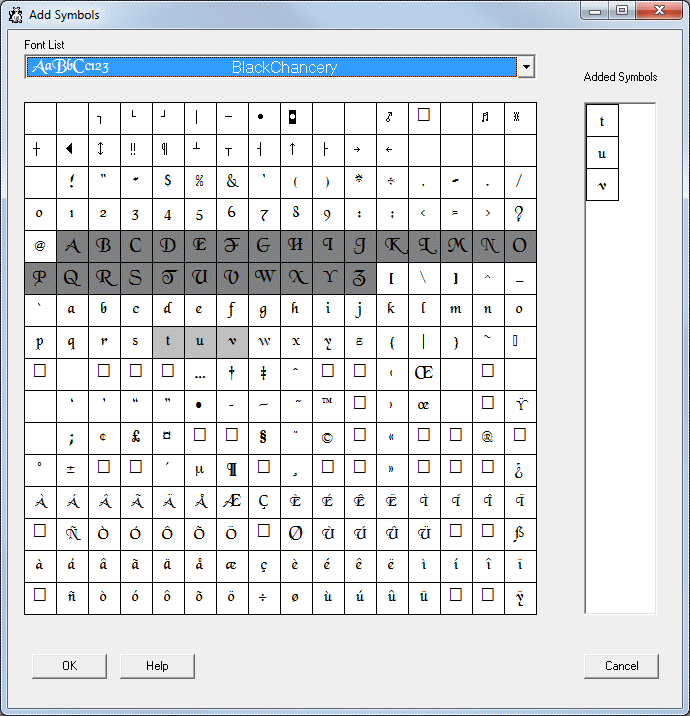
However, if you must do it by text editor, the revised help file tells you how it can be done the hard way.
Regards,
Richard.
Anyway, it is now possible to have thousands of symbols loaded into the program, so if you desire, it's possible to get a symbol for every blend you could force the program to use, and it'll be possible to print charts with 3000 or 4000 colours, each and every one with a symbol. If you feel the need to do this, you can. Whether you should is another matter entirely!
The window to add symbols is entirely graphical and is as below:
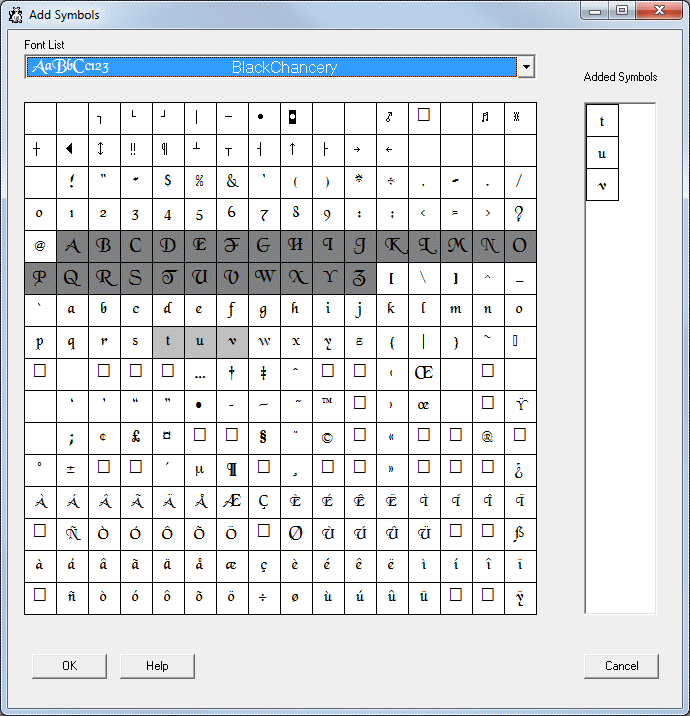
However, if you must do it by text editor, the revised help file tells you how it can be done the hard way.
Regards,
Richard.
Last edited by richardandtracy on Wed Jul 19, 2017 10:21 am, edited 1 time in total.
Re: A New Chart Making Program. Program Update 23 Mar 2016
Which leads me to wonder what cross stitch chart has been designed with the most symbols? I specified cross stitch because I am sure there are awesome tapestries about that have used hundreds, if not thousands, of different colors and color combinations, but probably were stitched without any charts. The thought of the number of symbols and the size of the piece makes my brain hurt : 

Carole

Carole
WIPs
Star Wars Afghan:Chewbaca
HAEDs:
O Kitten Tree
Dancing with the Cat
Everything else "on hold"
2022 Finished: Star Wars Afghan: Princess Leia, Obi-Wan Kenobi, Yoda, Finn, Rey, Poe, Han Solo,Darth Vader, BB8,Luke Skywalker
Star Wars Afghan:Chewbaca
HAEDs:
O Kitten Tree
Dancing with the Cat
Everything else "on hold"
2022 Finished: Star Wars Afghan: Princess Leia, Obi-Wan Kenobi, Yoda, Finn, Rey, Poe, Han Solo,Darth Vader, BB8,Luke Skywalker
- richardandtracy
- Posts: 5445
- Joined: Wed May 28, 2014 4:27 pm
- Location: Kent, UK
- Contact:
Re: A New Chart Making Program. Program Update 23 Mar 2016
I honestly wouldn't like to guess. SteveM's 'Ionian Mission' is 350+ colours, looking forward to seeing the first signs of progress on that later this year (hopefully). The highest colour count I've attempted so far is 118, and that was the 'I'm Watching You' little strip. There were 151 floss colours in that one, but only 118 solid colours and blends used.
This morning (admittedly it was for fun) I did a conversion of Michael Whelan's 'Verge' image and changed the settings to give as many colours as possible - 746 solids & blends from 187 floss colours. I'll never stitch it, as I intend to frame up the print I have rather than stitch it. The chart document came out at a 'mere' 167 pages...
Regards,
Richard.
This morning (admittedly it was for fun) I did a conversion of Michael Whelan's 'Verge' image and changed the settings to give as many colours as possible - 746 solids & blends from 187 floss colours. I'll never stitch it, as I intend to frame up the print I have rather than stitch it. The chart document came out at a 'mere' 167 pages...
Regards,
Richard.
Re: A New Chart Making Program. Program Update 23 Mar 2016
I think that 600 symbols is more than enough for any charts that I will do, but the ability to use familiar symbols from other font libraries is a very welcome addition. I've been sick the past few days and not up to testing the changes fully, but I am excited to try it out and may re-print my chart with some newer symbols added in to help reduce confusion between similar looking symbols. My only kvetch with this release is that the ConversionSettings from my ini file are being ignored.
I am determined not to start on the Ionian Mission until I've re-completed page 1 of my HAED WIP which is about 75% done. Unfortunately it has gone neglected the past week or two as I'm in the middle of a remodeling project on the house. Wouldn't do to get roofing tar or fibreglass insulation all over my stitching!
I am determined not to start on the Ionian Mission until I've re-completed page 1 of my HAED WIP which is about 75% done. Unfortunately it has gone neglected the past week or two as I'm in the middle of a remodeling project on the house. Wouldn't do to get roofing tar or fibreglass insulation all over my stitching!
-Steve
__________________________________________________________________
WIPs: HAED "Mushroom Inn" & "The Ionian Mission"
Finishes: Dim. Gold "Woodland Winter" & HAED "SK History of Chocolate"
__________________________________________________________________
WIPs: HAED "Mushroom Inn" & "The Ionian Mission"
Finishes: Dim. Gold "Woodland Winter" & HAED "SK History of Chocolate"
- richardandtracy
- Posts: 5445
- Joined: Wed May 28, 2014 4:27 pm
- Location: Kent, UK
- Contact:
Re: A New Chart Making Program. Program Update 23 Mar 2016
Steve,
I'm afraid I forgot to mention the new zip file has an .INI file in it simply with settings for a default set of fonts to load in. There are 2 lines to it, but it may have overwritten you last .INI file. if you have a copy of the old file, just add the 2 lines of the new one to it.
if you have a copy of the old file, just add the 2 lines of the new one to it.
Regards,
Richard.
I'm afraid I forgot to mention the new zip file has an .INI file in it simply with settings for a default set of fonts to load in. There are 2 lines to it, but it may have overwritten you last .INI file.
Regards,
Richard.
Re: A New Chart Making Program. Program Update 23 Mar 2016
I didn't extract the ini file, but I do see the old one gets a new section with the font count when I add more fonts. The problem is that in my ini I have dither off by default and colour spaces set to 11 but the window comes up with dither on and 14 colour spaces. When I select Settings -> Default Settings everything comes up there just like in the ini file but not like in the conversion window.
-Steve
__________________________________________________________________
WIPs: HAED "Mushroom Inn" & "The Ionian Mission"
Finishes: Dim. Gold "Woodland Winter" & HAED "SK History of Chocolate"
__________________________________________________________________
WIPs: HAED "Mushroom Inn" & "The Ionian Mission"
Finishes: Dim. Gold "Woodland Winter" & HAED "SK History of Chocolate"
- richardandtracy
- Posts: 5445
- Joined: Wed May 28, 2014 4:27 pm
- Location: Kent, UK
- Contact:
Re: A New Chart Making Program. Program Update 23 Mar 2016
Ahh. I'll have a look for the cause of that in the next week or so.
Regards,
Richard.
Regards,
Richard.
- richardandtracy
- Posts: 5445
- Joined: Wed May 28, 2014 4:27 pm
- Location: Kent, UK
- Contact:
Re: A New Chart Making Program. Program Update 31 Mar 2016
I have updated the program a little, updating the 'Mock-up' window to draw unstitched background fabric more realistically.
There are now four ways the background fabric can be drawn.
The Aida looks as below at 16ct:
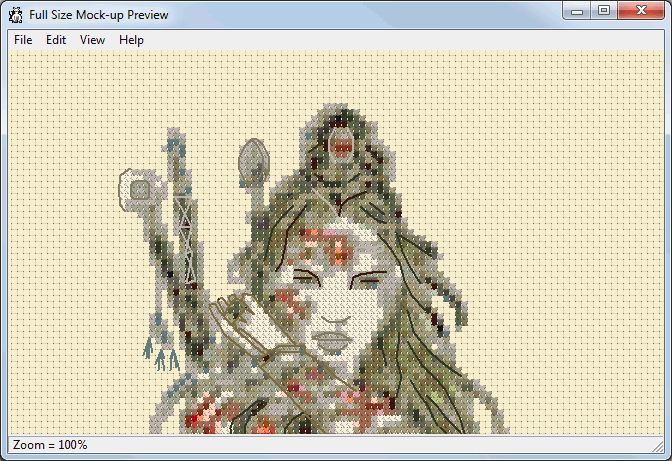
The Evenweave & Linen is as below at 16ct:
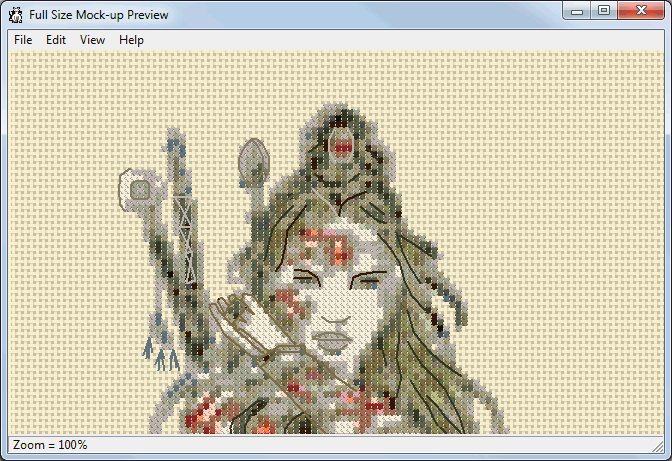
Then, after loading a photo of the real fabric used into the program, we get:
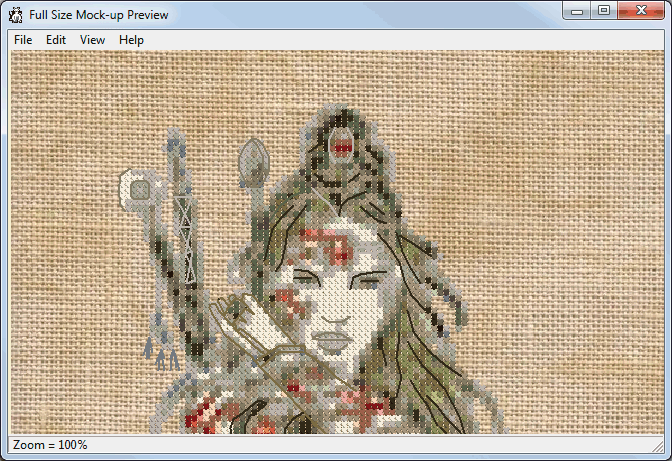
This function is rather limited by the resolution of the photo - the program tries to use as much of the photo as it can, so it's best to crop the fabric photo to as close to the stitching area as possible.
I have also incorporated the possibility of skipping holes in the mockup, so the image below is on 6ct Evenweave, skipping 1 hole, using 6 threads (or '6 over 2, 6ct').
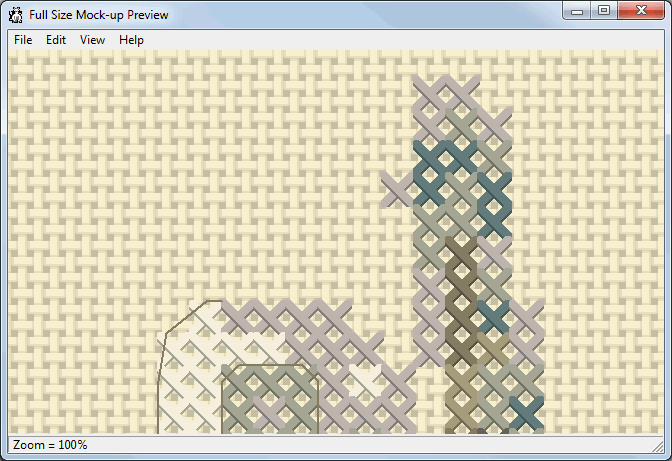
These revised settings may now be brought back into the chart creation section of the program if you leave using menu option 'Exit and Keep Current Settings'.
I had a look at the bug Steve reported in the 'Thread Conversion' window. It turns out the bug was not in the thread conversion window at all, but right at the form creation stage as the main window opens. I managed to initialise the conversion settings with their factory setting values after the user default values had been read in - this bug came in when I added the chance to use different thread definition files and moved the user setting read call to in front of reading in the thread definition files so that only one set of thread definition files were loaded at startup (saves time, and I know it's not the fastest program around). I have sorted this out, just needed to move 2 lines of code once the source of the problem was finally tracked down.
I have been mulling over reasons why PM may be so quick to convert images. I have a feeling the biggest reason is that it restricts the colours so much. If you want to find the closest thread colour to a pixel colour, it is vastly quicker to calculate differences between the pixel and 447 solid threads than it is to do the same with 447 solids and 11,000 blends. That will inevitably take 25x longer. Simple fact of life. Also, the colour weighting I've put in to tweak colour sensitivity doubles the calculation time, giving 50x that of PM. I will have a sit down and see if I cannot speed such things up a bit (though a HUGE amount would be better).
After quite a lot of trouble I have finally managed to understand how to create a self extracting installation file using the 'CreateInstall' Utility (don't know why they make it so difficult, or maybe I'm getting too old to learn this sort of stuff). This is a bit experimental at the moment, but if it all works out, I will eventually cease offering the zip file installation method and offer the self extracting exe file only. The exe file is available here: http://www.chestnutpens.co.uk/downloads ... ssetup.exe, and is about 100kb bigger than the .zip file. It is possible some browsers will object to running an exe file off the net. If so, please let me know. A fair bit of info is stored in the BlendThreads.ini and SymboltoGlyphXRef.csv files, so you are asked whether you wish to overwrite those two files when updating the program.
Regards,
Richard.
There are now four ways the background fabric can be drawn.
- Plain Fabric.
- Aida.
- Evenweave
- Linen (the slub on linen isn't duplicated, so is the same as Evenweave)
- Picture of the fabric
The Aida looks as below at 16ct:
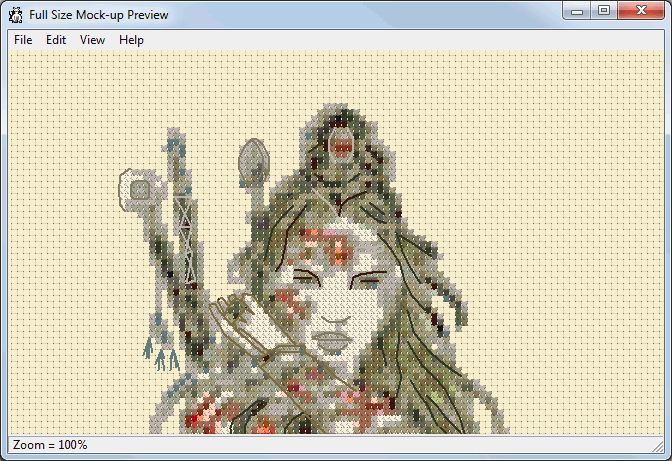
The Evenweave & Linen is as below at 16ct:
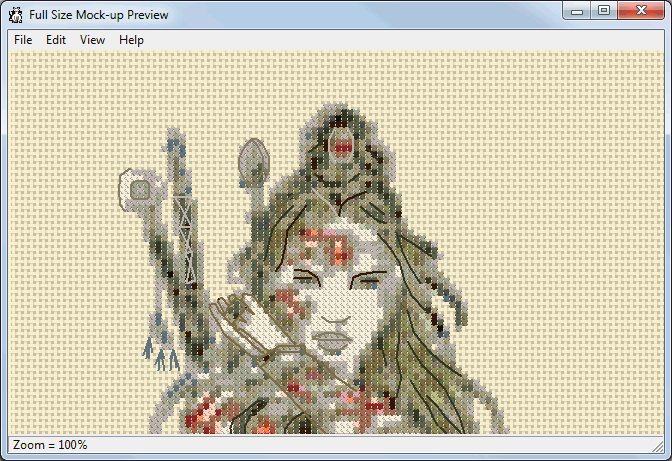
Then, after loading a photo of the real fabric used into the program, we get:
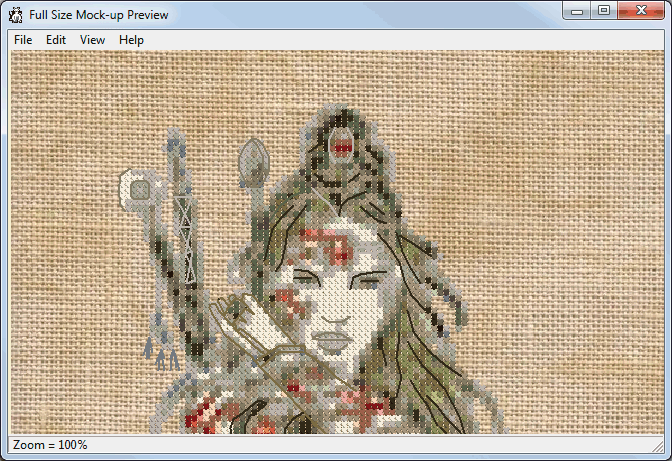
This function is rather limited by the resolution of the photo - the program tries to use as much of the photo as it can, so it's best to crop the fabric photo to as close to the stitching area as possible.
I have also incorporated the possibility of skipping holes in the mockup, so the image below is on 6ct Evenweave, skipping 1 hole, using 6 threads (or '6 over 2, 6ct').
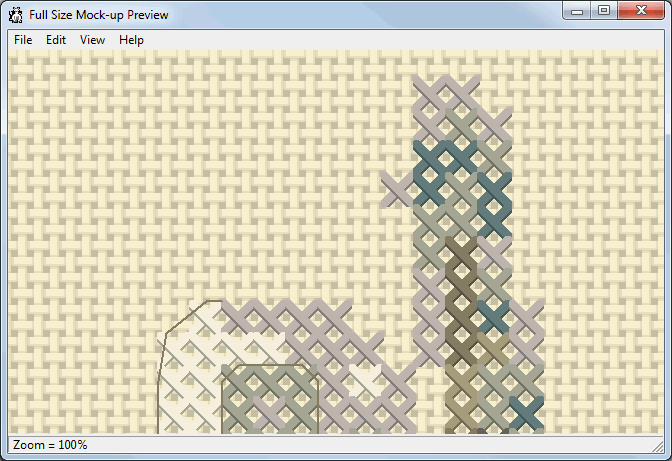
These revised settings may now be brought back into the chart creation section of the program if you leave using menu option 'Exit and Keep Current Settings'.
I had a look at the bug Steve reported in the 'Thread Conversion' window. It turns out the bug was not in the thread conversion window at all, but right at the form creation stage as the main window opens. I managed to initialise the conversion settings with their factory setting values after the user default values had been read in - this bug came in when I added the chance to use different thread definition files and moved the user setting read call to in front of reading in the thread definition files so that only one set of thread definition files were loaded at startup (saves time, and I know it's not the fastest program around). I have sorted this out, just needed to move 2 lines of code once the source of the problem was finally tracked down.
I have been mulling over reasons why PM may be so quick to convert images. I have a feeling the biggest reason is that it restricts the colours so much. If you want to find the closest thread colour to a pixel colour, it is vastly quicker to calculate differences between the pixel and 447 solid threads than it is to do the same with 447 solids and 11,000 blends. That will inevitably take 25x longer. Simple fact of life. Also, the colour weighting I've put in to tweak colour sensitivity doubles the calculation time, giving 50x that of PM. I will have a sit down and see if I cannot speed such things up a bit (though a HUGE amount would be better).
After quite a lot of trouble I have finally managed to understand how to create a self extracting installation file using the 'CreateInstall' Utility (don't know why they make it so difficult, or maybe I'm getting too old to learn this sort of stuff). This is a bit experimental at the moment, but if it all works out, I will eventually cease offering the zip file installation method and offer the self extracting exe file only. The exe file is available here: http://www.chestnutpens.co.uk/downloads ... ssetup.exe, and is about 100kb bigger than the .zip file. It is possible some browsers will object to running an exe file off the net. If so, please let me know. A fair bit of info is stored in the BlendThreads.ini and SymboltoGlyphXRef.csv files, so you are asked whether you wish to overwrite those two files when updating the program.
Regards,
Richard.
- richardandtracy
- Posts: 5445
- Joined: Wed May 28, 2014 4:27 pm
- Location: Kent, UK
- Contact:
Re: A New Chart Making Program. Program Update 29 Apr 2016
Another month and another program update.
I have done a fair bit of programming, much of which is pretty hard to spot, as it's under the hood so to speak.
The Image Editor has received most attention and I think it may be starting to be a fairly useful image editor.
On the brochure engineering side I have added two display options (both a bit slow in comparison to the standard rectangle plot but usable on a reasonably fast machine). These options are:
1) Stitch Display
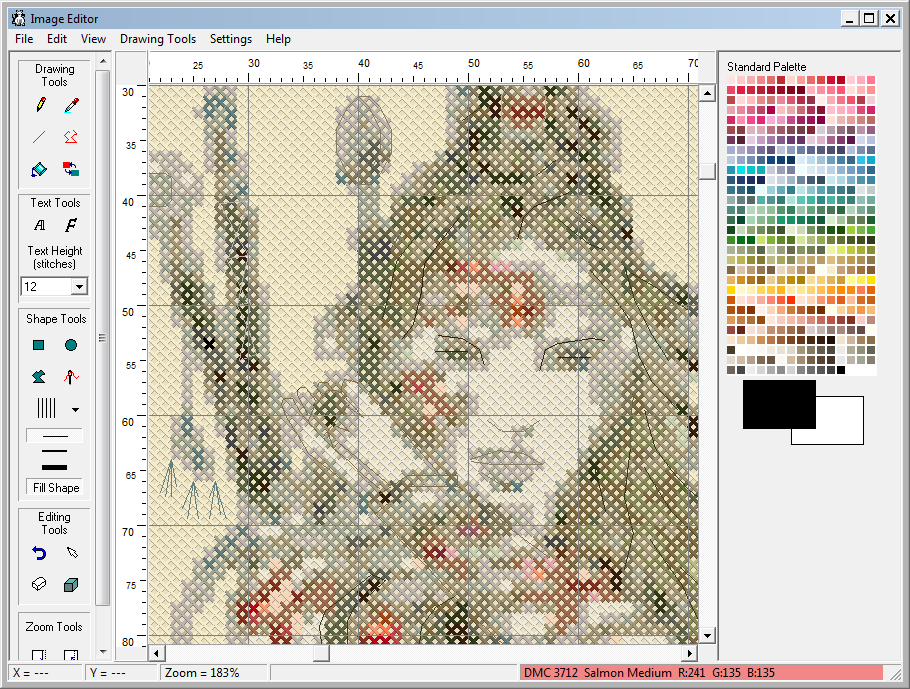
2) Small Rectangle Display
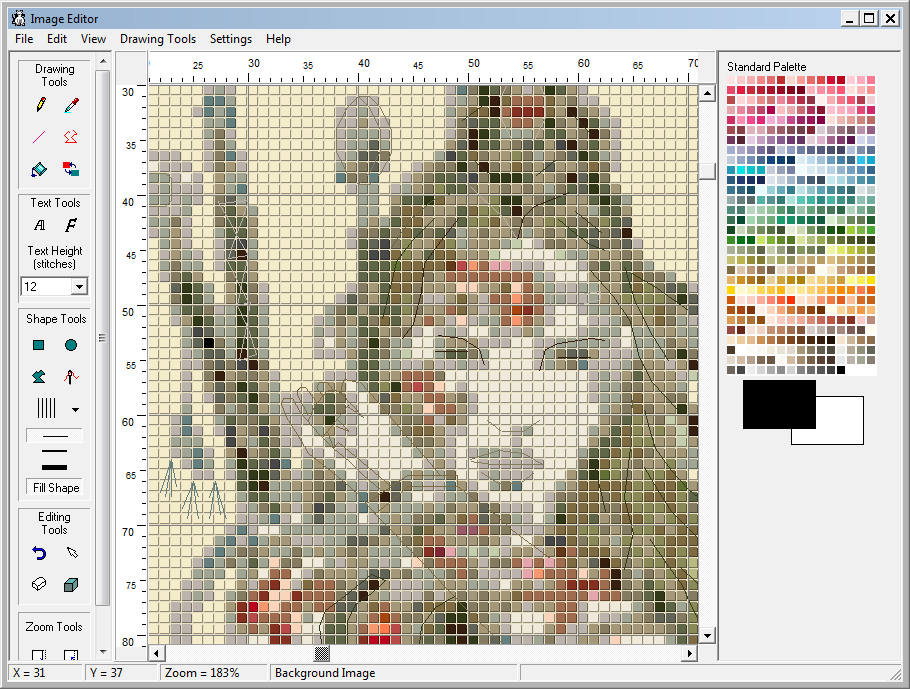
Now on to a couple of extra features, Replace Colours, Back Stitches and Speciality Stitches accessed through the buttons highlighted:
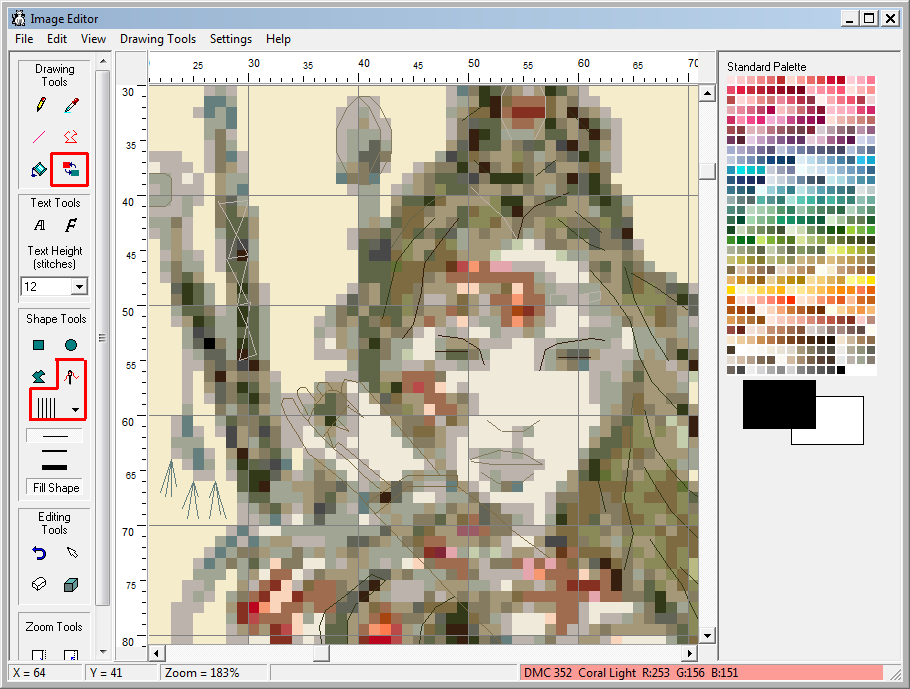
The Replace Colours button draws a pencil object of the replacement colour over every pixel of the colour to be replaced. This can be useful as the pencil object can then be edited so as not to obscure some undelying pixels.
I have added the facility to display, add, edit etc Back Stitches in the Image Editor. I think it's rather easier to use than the old 'Back Stitch Editor' I had in the program, as it allows quite a few methods for editing of the back stitches:
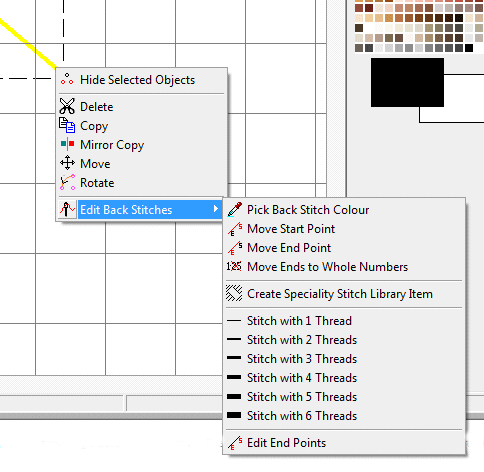
You will notice that there is a 'Create Speciality Stitches' menu option. This takes the selected back stitches and creates a Speciality Stitch Library Item from them. One of these Library Items is a group of stitches that are linked together and can be moved/duplicated/coloured or deleted as if a single item. They are available through a library list and may be picked graphically:
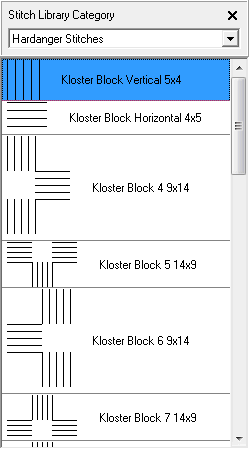
I've put together a basic library of 131 speciality stitches, a few of which are shown below (there are also speciality stitches to create 1/4 and 3/4 cross stitches for those who feel the lack of them in the rest of the program):
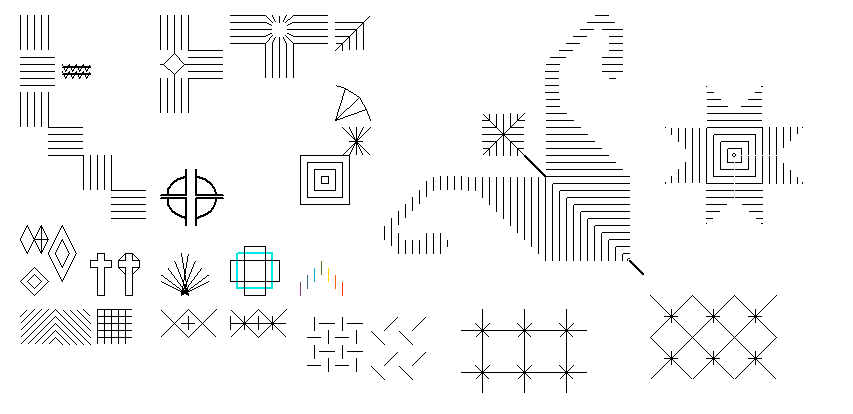
The individual stitches can have their own library colours, but the whole Speciality Stitch can have its own over-riding colour.
The Speciality Stitches cannot be edited, but individual ones can be exploded into their component back stitches and edited then.
At the moment Speciality Stitches cannot be deleted from the library (requires manual text editing of the library file) but it will come once I have decided how to best do it. When you exit the Image Editor, the Speciality Stitches all explode into back stitches and print out on the 'Back Stitch' pages of the chart.
I hope this update is of use.
I am currently working on learning how to create a PDF file from scratch. I shall be using one of the more basic PDF formats (1.3) and hope to be able to create the PDF chart without having to use a PDF printer. The file format has a 696 page descriptor standard, so there is rather a lot to learn and think about when creating the PDF file. I hope to create basic 'Hello World' file in a separate test program in a month or so and it could easily take several more months to create the PDF Chart itself. One of the biggest problems I have given myself is bowing to demands for font symbols to be usable in the chart program. This means that the font used needs to be embedded in the PDF file and... let's just say I really don't understand how to do that yet.
Regards,
Richard.
I have done a fair bit of programming, much of which is pretty hard to spot, as it's under the hood so to speak.
The Image Editor has received most attention and I think it may be starting to be a fairly useful image editor.
On the brochure engineering side I have added two display options (both a bit slow in comparison to the standard rectangle plot but usable on a reasonably fast machine). These options are:
1) Stitch Display
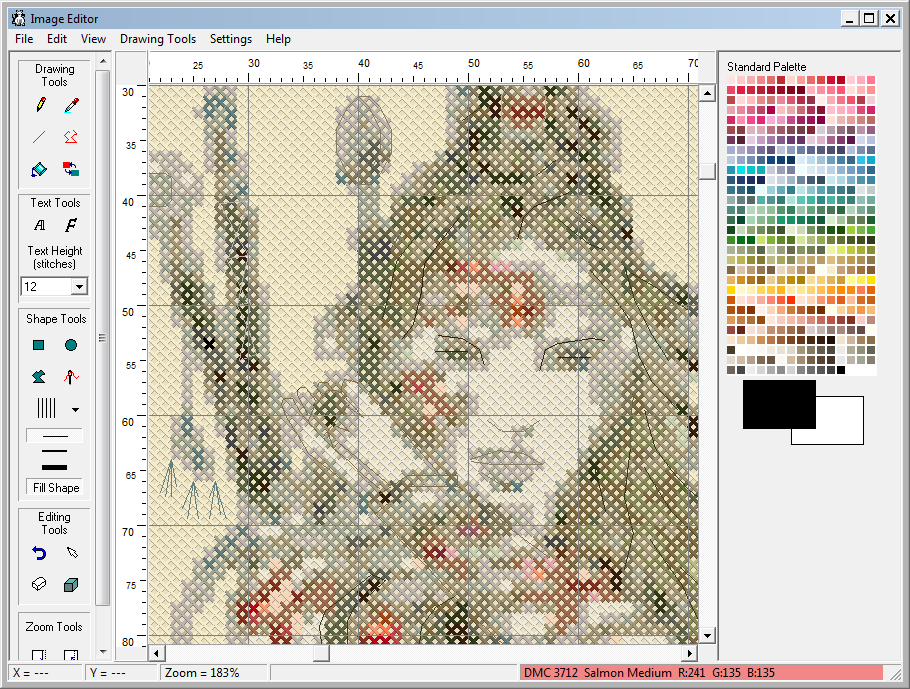
2) Small Rectangle Display
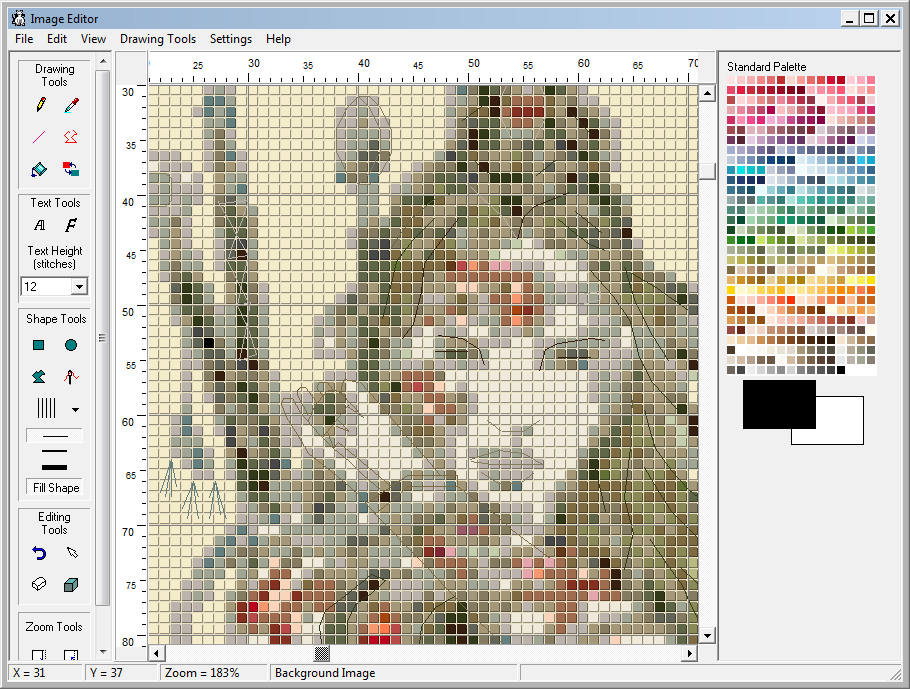
Now on to a couple of extra features, Replace Colours, Back Stitches and Speciality Stitches accessed through the buttons highlighted:
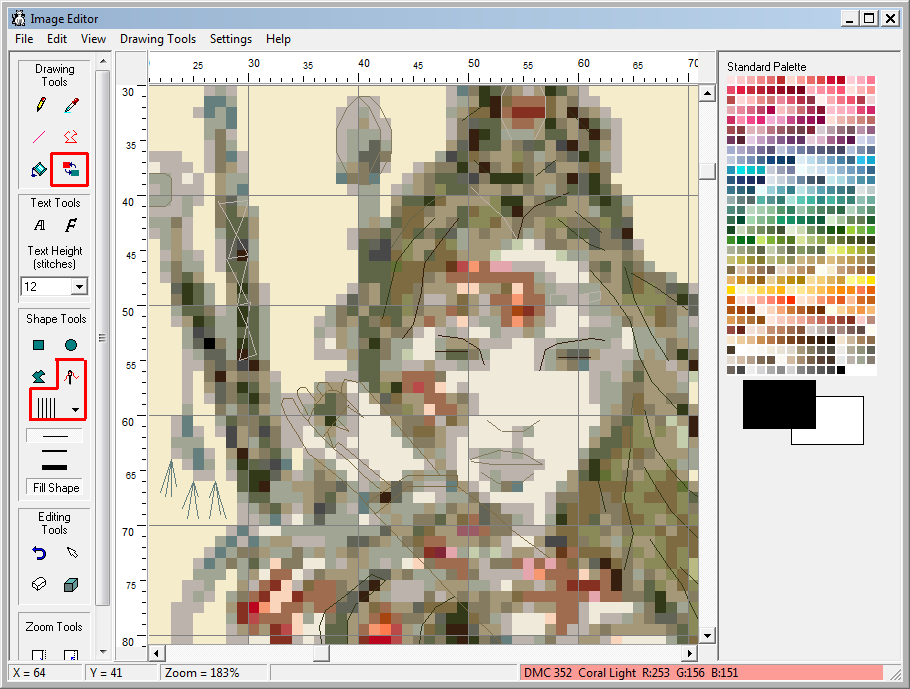
The Replace Colours button draws a pencil object of the replacement colour over every pixel of the colour to be replaced. This can be useful as the pencil object can then be edited so as not to obscure some undelying pixels.
I have added the facility to display, add, edit etc Back Stitches in the Image Editor. I think it's rather easier to use than the old 'Back Stitch Editor' I had in the program, as it allows quite a few methods for editing of the back stitches:
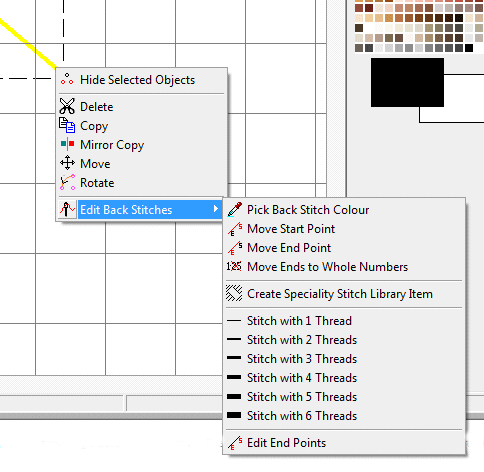
You will notice that there is a 'Create Speciality Stitches' menu option. This takes the selected back stitches and creates a Speciality Stitch Library Item from them. One of these Library Items is a group of stitches that are linked together and can be moved/duplicated/coloured or deleted as if a single item. They are available through a library list and may be picked graphically:
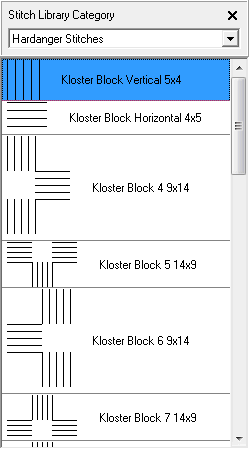
I've put together a basic library of 131 speciality stitches, a few of which are shown below (there are also speciality stitches to create 1/4 and 3/4 cross stitches for those who feel the lack of them in the rest of the program):
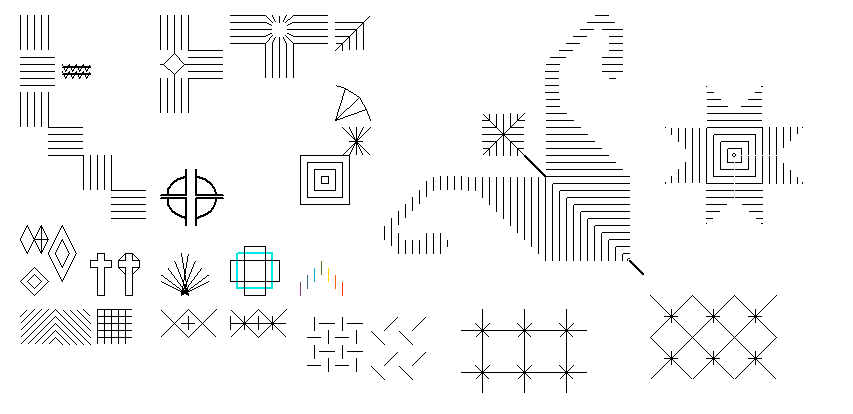
The individual stitches can have their own library colours, but the whole Speciality Stitch can have its own over-riding colour.
The Speciality Stitches cannot be edited, but individual ones can be exploded into their component back stitches and edited then.
At the moment Speciality Stitches cannot be deleted from the library (requires manual text editing of the library file) but it will come once I have decided how to best do it. When you exit the Image Editor, the Speciality Stitches all explode into back stitches and print out on the 'Back Stitch' pages of the chart.
I hope this update is of use.
I am currently working on learning how to create a PDF file from scratch. I shall be using one of the more basic PDF formats (1.3) and hope to be able to create the PDF chart without having to use a PDF printer. The file format has a 696 page descriptor standard, so there is rather a lot to learn and think about when creating the PDF file. I hope to create basic 'Hello World' file in a separate test program in a month or so and it could easily take several more months to create the PDF Chart itself. One of the biggest problems I have given myself is bowing to demands for font symbols to be usable in the chart program. This means that the font used needs to be embedded in the PDF file and... let's just say I really don't understand how to do that yet.
Regards,
Richard.
Re: A New Chart Making Program. Program Update 29 Apr 2016
There is a guy that is writing a program specifically to read HAED PDF patterns and display a mock up of them. His initial effort works well on many patterns, but not on others such as max color. He decided to start over from scratch and is also having to learn the PDF specification just to be able to read in the pattern and robustly to get the embedded font, find the colour palette, and the pattern. I'm certain he feels your pain.
I don't see anything in the colour brochure that I'd think I'd make use of right now, are there any behind the scenes fixes or improvements worth getting?
I don't see anything in the colour brochure that I'd think I'd make use of right now, are there any behind the scenes fixes or improvements worth getting?
-Steve
__________________________________________________________________
WIPs: HAED "Mushroom Inn" & "The Ionian Mission"
Finishes: Dim. Gold "Woodland Winter" & HAED "SK History of Chocolate"
__________________________________________________________________
WIPs: HAED "Mushroom Inn" & "The Ionian Mission"
Finishes: Dim. Gold "Woodland Winter" & HAED "SK History of Chocolate"
- richardandtracy
- Posts: 5445
- Joined: Wed May 28, 2014 4:27 pm
- Location: Kent, UK
- Contact:
Re: A New Chart Making Program. Program Update 29 Apr 2016
If you are unlikely to use the image editor, then there aren't a lot of other changes that you'd find a great deal of use. The 3000 lines of code I've added are almost all in the image editor unit.
Regards,
Richard.
Regards,
Richard.
Re: A New Chart Making Program. Program Update 29 Apr 2016
Over on your SAL I mentioned that a PDF with the "Print Stitch Info for each Chart Page" selected resulted in a 203 page chart, but in reality when I adjust my margins for best pattern printing it comes out to 336 pages. The problem is that it only has from 4 pages and 2 pages respectively in the number of stitches column. If the floss name column were removed, truncated, or could be turned off I could get many more pages in the "Number of Stitches" column.


-Steve
__________________________________________________________________
WIPs: HAED "Mushroom Inn" & "The Ionian Mission"
Finishes: Dim. Gold "Woodland Winter" & HAED "SK History of Chocolate"
__________________________________________________________________
WIPs: HAED "Mushroom Inn" & "The Ionian Mission"
Finishes: Dim. Gold "Woodland Winter" & HAED "SK History of Chocolate"
- richardandtracy
- Posts: 5445
- Joined: Wed May 28, 2014 4:27 pm
- Location: Kent, UK
- Contact:
Re: A New Chart Making Program. Program Update 29 Apr 2016
Yes, I see the problem.
The name is actually truncated as you see it. The truncation routine was developed to try to show as much of the name as possible in the detailed key so you can see as many thread pairs as possible, and was copied across to this section. I thought I'd put in a minimum of 3 columns, but it seems that it didn't happen.
Maybe I ought to find the max number length and truncated any that are more than 20% longer than that when using blends. Should give more room, and make the rows easier to follow too. On my Luis Royo chart there are 8 page columns, making it quite useful.
I'll see what I can do about it next week.
Current progress with the PDF unit is slow. I have got the ability to draw lines, bezier curves, rectangles and ellipses. Furthermore I've got the ability to use and reuse bitmaps (as required for chart symbols). The bit causing me difficulty at the moment is text. I will find the cause in a few days I'm sure. What I'm less sure about is how to get the font information necessary to embed nonstandard fonts. If I get that far, I will try to add flate compression, but let's just say I'm not sure if I can. I'm doing it all in a test program, making the PDF generator as a separate C++ object with a view to being able to use the unit with any program.
Regards,
Richard
The name is actually truncated as you see it. The truncation routine was developed to try to show as much of the name as possible in the detailed key so you can see as many thread pairs as possible, and was copied across to this section. I thought I'd put in a minimum of 3 columns, but it seems that it didn't happen.
Maybe I ought to find the max number length and truncated any that are more than 20% longer than that when using blends. Should give more room, and make the rows easier to follow too. On my Luis Royo chart there are 8 page columns, making it quite useful.
I'll see what I can do about it next week.
Current progress with the PDF unit is slow. I have got the ability to draw lines, bezier curves, rectangles and ellipses. Furthermore I've got the ability to use and reuse bitmaps (as required for chart symbols). The bit causing me difficulty at the moment is text. I will find the cause in a few days I'm sure. What I'm less sure about is how to get the font information necessary to embed nonstandard fonts. If I get that far, I will try to add flate compression, but let's just say I'm not sure if I can. I'm doing it all in a test program, making the PDF generator as a separate C++ object with a view to being able to use the unit with any program.
Regards,
Richard
- richardandtracy
- Posts: 5445
- Joined: Wed May 28, 2014 4:27 pm
- Location: Kent, UK
- Contact:
Re: A New Chart Making Program. Program Update 29 Apr 2016
As it turned out, the truncation was set at 50% of the page width, which in practice is just too wide. I have altered the truncation for blended threads to be ( the width of the longest number string * 170% + the length of the word "Blend "). This truncates the name shortly after the first blend pair, and in solid colours it can be part way through the name. However, the name is arbitrary, it's the floss number that is important.
The program can be downloaded from whichever method is convenient in my signature.
Regards,
Richard.
The program can be downloaded from whichever method is convenient in my signature.
Regards,
Richard.
Re: A New Chart Making Program. Program Update 29 Apr 2016
Ah yes, much better now. With the default margins of 0.2 inches I get 9 page columns. With the margins set to my preference for pattern printing I still get 7 columns of page data.
-Steve
__________________________________________________________________
WIPs: HAED "Mushroom Inn" & "The Ionian Mission"
Finishes: Dim. Gold "Woodland Winter" & HAED "SK History of Chocolate"
__________________________________________________________________
WIPs: HAED "Mushroom Inn" & "The Ionian Mission"
Finishes: Dim. Gold "Woodland Winter" & HAED "SK History of Chocolate"
- richardandtracy
- Posts: 5445
- Joined: Wed May 28, 2014 4:27 pm
- Location: Kent, UK
- Contact:
Re: A New Chart Making Program. Program Update 29 Apr 2016
I have succeeded in getting a PDF file generated from the chart program.
There are a few limitations to what it can do. The principal limitations are:
Given these limitations, is anyone interested in the revised program?
If anyone says yes, I'll update the links.
Regards,
Richard.
There are a few limitations to what it can do. The principal limitations are:
- I have not found a way of embedding fonts in the pdf file, so it is limited to Roman, Helvetica and Courier fonts (these are automatically selected at the moment, defaulting to Helvetica unless fonts containing 'Roman' or 'Courier' in their names are used). The use of fonts in the symbols is unaffected as they are all drawn as bitmaps, so there is no need to embed the fonts there. I hope one day to get around this problem, but so far all my requests on programming forums for where to look on how to do it have met with no reply, and I'm not sure I can work it out without help.
- I have not investigated compression within the pdf file. As a result the file is quite large. HOWEVER, due to the way I have implemented the symbols (only one copy of each symbol is created as a library object in the pdf file, and then the referenced library object is used wherever necessary), the pdf file zips up much smaller than one created by a pdf printer. To compare sizes using the same picture and input info for the chart:
PDF from PDFCreator: 3.905Mb
Zipped PDF from PDFCreator: 3.499 Mb
Native BlendThreads PDF Export: 11.239 Mb
Zipped Native BlendThreads PDF Export: 1.074 Mb - There is a slight error in the page generation I have been unable to trace, that is understood & corrected by Acrobat Reader, but Acrobat Reader irritatingly asks if you wish to save the modified pdf file when you close it down. This does reduce the size considerably when it happens as Acrobat Reader applies compression, though it also uses a more verbose, later version of the PDF format - the compressed result of the Native 11.239 Mb file above is 1.256 Mb, which then zips to 1.079Mb (showing the increased verbosity of the later format).
- There is a slight issue with printing symbols like the copyright symbol, % character and brackets. I need to sanitise the title text better before passing it to the PDF export unit. So, in the titles on the front page only normal alphanumeric characters should be used.
- At the moment only A4 sheets are possible.
Given these limitations, is anyone interested in the revised program?
If anyone says yes, I'll update the links.
Regards,
Richard.