Advert
Moderators: rcperryls, Rose, karen4bells, Serinde, Alex
- vanessanjf
- Posts: 12941
- Joined: Sun Oct 18, 2009 11:43 am
- Location: Hertfordshire, UK
Advert
I don't know if this has already been raised but is it just me or is the advert at the top of the forum for 'cute, modern designs here' in the way for everyone else? It covers my box when I am writing a post and I cant see a lot of the forum because it is covering it. Looks like it needs to be higher up or something?
Vanessa
A little progress every day adds up to big results
WIP
The adoration of the kings- Golden kite completed
A little progress every day adds up to big results
WIP
The adoration of the kings- Golden kite completed
- richardandtracy
- Posts: 5468
- Joined: Wed May 28, 2014 4:27 pm
- Location: Kent, UK
- Contact:
Re: Advert
Same for me. Browser = IE11.
Regards,
Richard
Regards,
Richard
Re: Advert
I have trouble with it covering the top list of choices for viewing new posts or topics etc when I am using my iPad. I haven't had trouble with it covering my replies though. I know Alex was aware of the problem and fixed it a bit, but not completely yet. I thought it might have something to do which browser you use. I have Safari on the iPad and mostly use Firefox on the computer. I have Adblock plus on the computer but disable it on the forum.
Carole

Carole
WIPs
Star Wars Afghan:Chewbaca
HAEDs:
O Kitten Tree
Dancing with the Cat
Everything else "on hold"
2022 Finished: Star Wars Afghan: Princess Leia, Obi-Wan Kenobi, Yoda, Finn, Rey, Poe, Han Solo,Darth Vader, BB8,Luke Skywalker
Star Wars Afghan:Chewbaca
HAEDs:
O Kitten Tree
Dancing with the Cat
Everything else "on hold"
2022 Finished: Star Wars Afghan: Princess Leia, Obi-Wan Kenobi, Yoda, Finn, Rey, Poe, Han Solo,Darth Vader, BB8,Luke Skywalker
- vanessanjf
- Posts: 12941
- Joined: Sun Oct 18, 2009 11:43 am
- Location: Hertfordshire, UK
Re: Advert
It is really bad for me. I cannot see anyones first post in a thread. And I can't see my top row of photos in my gallery or add anymore as it is in the way.Very annoying!! It is on both my home and work computer. 

Vanessa
A little progress every day adds up to big results
WIP
The adoration of the kings- Golden kite completed
A little progress every day adds up to big results
WIP
The adoration of the kings- Golden kite completed
Re: Advert
That is the worst that I have heard. I've sent Alex a pm letting him know that it is really interfering with your ability to read and post. I most certainly do not want to miss out on any of your updates.
Carole

Carole
WIPs
Star Wars Afghan:Chewbaca
HAEDs:
O Kitten Tree
Dancing with the Cat
Everything else "on hold"
2022 Finished: Star Wars Afghan: Princess Leia, Obi-Wan Kenobi, Yoda, Finn, Rey, Poe, Han Solo,Darth Vader, BB8,Luke Skywalker
Star Wars Afghan:Chewbaca
HAEDs:
O Kitten Tree
Dancing with the Cat
Everything else "on hold"
2022 Finished: Star Wars Afghan: Princess Leia, Obi-Wan Kenobi, Yoda, Finn, Rey, Poe, Han Solo,Darth Vader, BB8,Luke Skywalker
Re: Advert
Hello everyone.
Thanks for contacting us.
We are a little stumped by this as for everything we test the forum on here it looks and works fine, diffrent browsers, diffrent devices, we aren't see the issues.
Obviously there is an issue somewhere but without being able to see it or replicate it then it is dificult to identify the cause. I will have a look and see if there is anything else we could try which might fix things.
Thanks for contacting us.
We are a little stumped by this as for everything we test the forum on here it looks and works fine, diffrent browsers, diffrent devices, we aren't see the issues.
Obviously there is an issue somewhere but without being able to see it or replicate it then it is dificult to identify the cause. I will have a look and see if there is anything else we could try which might fix things.
Re: Advert
Just a quick question, you mention using Safari on one device and Firefox on another, are you getting the same issue with both?rcperryls wrote:I have trouble with it covering the top list of choices for viewing new posts or topics etc when I am using my iPad. I haven't had trouble with it covering my replies though. I know Alex was aware of the problem and fixed it a bit, but not completely yet. I thought it might have something to do which browser you use. I have Safari on the iPad and mostly use Firefox on the computer. I have Adblock plus on the computer but disable it on the forum.
Carole
Thanks.
- richardandtracy
- Posts: 5468
- Joined: Wed May 28, 2014 4:27 pm
- Location: Kent, UK
- Contact:
Re: Advert
This is what it looks like for me on IE11, slightly covering the board index links - doesn't sound as bad as for Vanessa though:
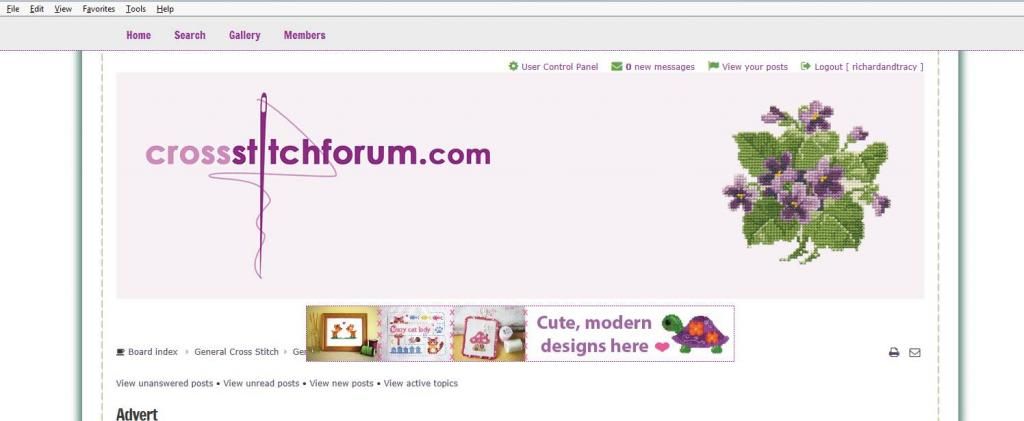
Regards,
Richard
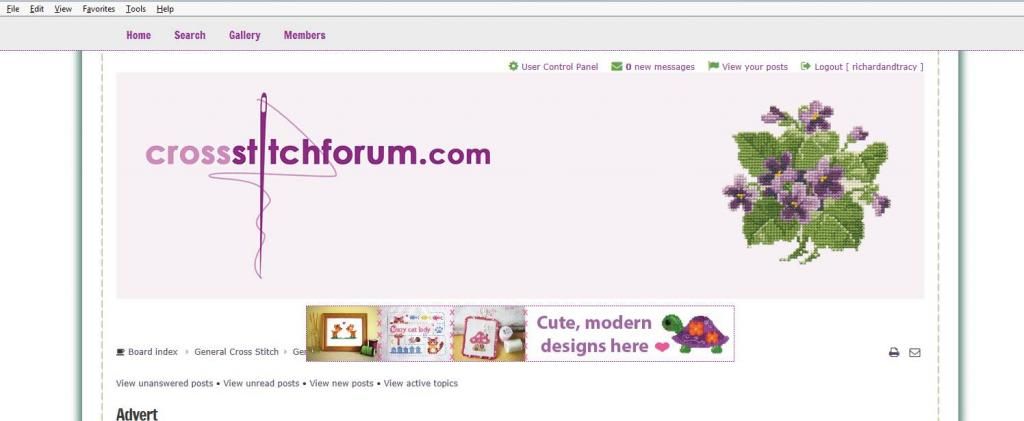
Regards,
Richard
Re: Advert
Thanks for the quick response, Alex
I don't have the issue at all on my computer with Firefox, Safari or Chrome. On the iPads the problem doesn't occur on the home page but does cover up the line of options on the other pages but I can see all the threads and posts and have no trouble with posting a reply. My question about the browser was just "wondering". My browser looks similar to the one that Richard just posted.
Carole

I don't have the issue at all on my computer with Firefox, Safari or Chrome. On the iPads the problem doesn't occur on the home page but does cover up the line of options on the other pages but I can see all the threads and posts and have no trouble with posting a reply. My question about the browser was just "wondering". My browser looks similar to the one that Richard just posted.
Carole
WIPs
Star Wars Afghan:Chewbaca
HAEDs:
O Kitten Tree
Dancing with the Cat
Everything else "on hold"
2022 Finished: Star Wars Afghan: Princess Leia, Obi-Wan Kenobi, Yoda, Finn, Rey, Poe, Han Solo,Darth Vader, BB8,Luke Skywalker
Star Wars Afghan:Chewbaca
HAEDs:
O Kitten Tree
Dancing with the Cat
Everything else "on hold"
2022 Finished: Star Wars Afghan: Princess Leia, Obi-Wan Kenobi, Yoda, Finn, Rey, Poe, Han Solo,Darth Vader, BB8,Luke Skywalker
Re: Advert
Its Chris here and thank you both for that. Its frustrating as we have two computers here with IE11 and the site looks as it should on both. Let me see what I can do.
Re: Advert
Hi Chris. For whatever it's worth, I am posting this from my iPad and everything is working now. I upgraded it last week to the new iOS 8 so maybe mine was hiccuping. Haven't fiddled with any of the updates yet. But this one seems to be working perfectly now.
Carole

Carole
WIPs
Star Wars Afghan:Chewbaca
HAEDs:
O Kitten Tree
Dancing with the Cat
Everything else "on hold"
2022 Finished: Star Wars Afghan: Princess Leia, Obi-Wan Kenobi, Yoda, Finn, Rey, Poe, Han Solo,Darth Vader, BB8,Luke Skywalker
Star Wars Afghan:Chewbaca
HAEDs:
O Kitten Tree
Dancing with the Cat
Everything else "on hold"
2022 Finished: Star Wars Afghan: Princess Leia, Obi-Wan Kenobi, Yoda, Finn, Rey, Poe, Han Solo,Darth Vader, BB8,Luke Skywalker
Re: Advert
Thanks for letting me know. I've not changed anything since last week as yet so I wonder if it may just be cashed versions of the site running on peoples computers.
- richardandtracy
- Posts: 5468
- Joined: Wed May 28, 2014 4:27 pm
- Location: Kent, UK
- Contact:
Re: Advert
Certainly shouldn't be the situation in my case, I've got IE11 set to delete all temporary files every time I close IE11.
I don't entirely believe it'll do as it's told though.
Regards,
Richard.
I don't entirely believe it'll do as it's told though.
Regards,
Richard.
- vanessanjf
- Posts: 12941
- Joined: Sun Oct 18, 2009 11:43 am
- Location: Hertfordshire, UK
Re: Advert
It is worse for me. It is lower down and covers all the writing on the top post on both computers I am using.richardandtracy wrote:This is what it looks like for me on IE11, slightly covering the board index links - doesn't sound as bad as for Vanessa though:
Regards,
Richard
Vanessa
A little progress every day adds up to big results
WIP
The adoration of the kings- Golden kite completed
A little progress every day adds up to big results
WIP
The adoration of the kings- Golden kite completed
Re: Advert
Is your browser at 100%? If I bump my zoom up over 100%, the ad starts to encroach on the links similar to, but quite as bad as, Richard's screenshot.vanessanjf wrote: It is worse for me. It is lower down and covers all the writing on the top post on both computers I am using.
_________________________________________________________
WIP

WIP

- richardandtracy
- Posts: 5468
- Joined: Wed May 28, 2014 4:27 pm
- Location: Kent, UK
- Contact:
Re: Advert
At a zoom factor of 150% or above, the advert is in the correct place for me, covering nothing. Less than 150% and some text is covered. This sort of suggests that the IE11 scaling factor is different for images compared to text - a programming error I wouldn't put past MS.
The text size is set to 'Medium' by default, and no change at all seems to happen when I fiddle with this setting (down to smallest or up to largest). The text size has an identical mm size on the screen when measured with a ruler.
Very odd.
Regards,
Richard.
The text size is set to 'Medium' by default, and no change at all seems to happen when I fiddle with this setting (down to smallest or up to largest). The text size has an identical mm size on the screen when measured with a ruler.
Very odd.
Regards,
Richard.
- vanessanjf
- Posts: 12941
- Joined: Sun Oct 18, 2009 11:43 am
- Location: Hertfordshire, UK
Re: Advert
I'm now using firefox and it is all fine.
Vanessa
A little progress every day adds up to big results
WIP
The adoration of the kings- Golden kite completed
A little progress every day adds up to big results
WIP
The adoration of the kings- Golden kite completed
Re: Advert
Carole
WIPs
Star Wars Afghan:Chewbaca
HAEDs:
O Kitten Tree
Dancing with the Cat
Everything else "on hold"
2022 Finished: Star Wars Afghan: Princess Leia, Obi-Wan Kenobi, Yoda, Finn, Rey, Poe, Han Solo,Darth Vader, BB8,Luke Skywalker
Star Wars Afghan:Chewbaca
HAEDs:
O Kitten Tree
Dancing with the Cat
Everything else "on hold"
2022 Finished: Star Wars Afghan: Princess Leia, Obi-Wan Kenobi, Yoda, Finn, Rey, Poe, Han Solo,Darth Vader, BB8,Luke Skywalker