A New Chart Making Program. Update 21 Feb 2018
Moderators: rcperryls, Rose, karen4bells, Serinde, Alex
Re: A New Chart Making Program. Program Update 22 July 2016
I like that you've added the binary format, giving just one file to keep track of and pass around for the project. Faster loading is just a nice perk. 
-Steve
__________________________________________________________________
WIPs: HAED "Mushroom Inn" & "The Ionian Mission"
Finishes: Dim. Gold "Woodland Winter" & HAED "SK History of Chocolate"
__________________________________________________________________
WIPs: HAED "Mushroom Inn" & "The Ionian Mission"
Finishes: Dim. Gold "Woodland Winter" & HAED "SK History of Chocolate"
- richardandtracy
- Posts: 5445
- Joined: Wed May 28, 2014 4:27 pm
- Location: Kent, UK
- Contact:
Re: A New Chart Making Program. Program Update 22 July 2016
The problem, I learnt with another project, is doing the binary file too early. It's pretty inflexible, so if you change various data structures because you forgot some data, it can totally wreck the save routine.
Hope it works OK in the long term.
Regards,
Richard
Hope it works OK in the long term.
Regards,
Richard
- richardandtracy
- Posts: 5445
- Joined: Wed May 28, 2014 4:27 pm
- Location: Kent, UK
- Contact:
Re: A New Chart Making Program. Program Update 21 Oct 2016
I've made a number of changes slowly but surely to the program over the last few months, few of which are visible yet. However, once I discovered there was a bug in the 'SavePDF' Detailed Key, I had to issue this bug fix soonest.
The 'SavePDF' file used the wrong page measuring routine, so it was possible for the detailed key to be cropped short and not give details of all the skeins needed. I have corrected this.
Other changes: Very few are visible, the biggest change is the mock-up now showing 'Lego' bricks as well as '5D Diamonds' as an optional display type.
Lego Bricks - conversion of a cat & toy with the 2010 Lego brick colours:
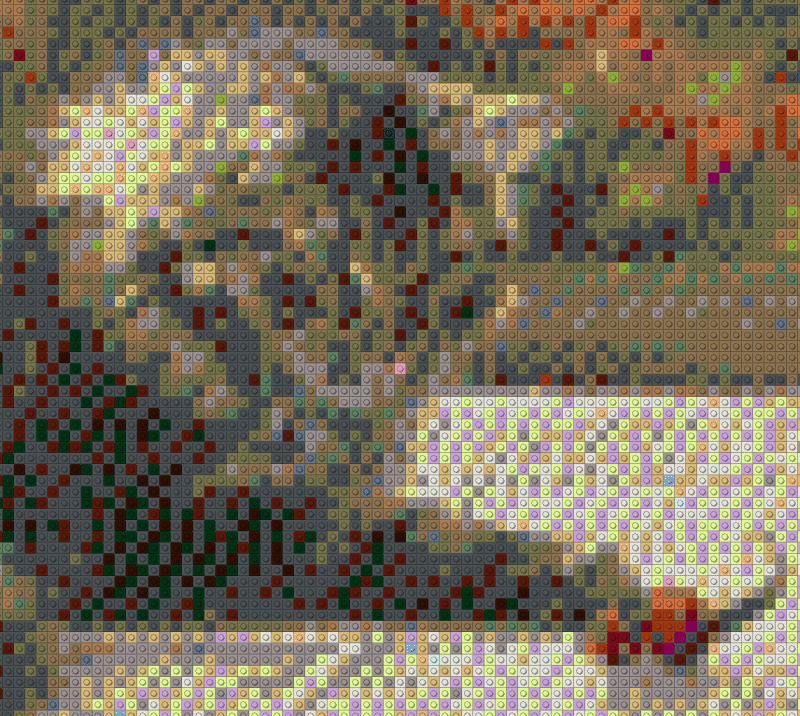
5D Diamond:
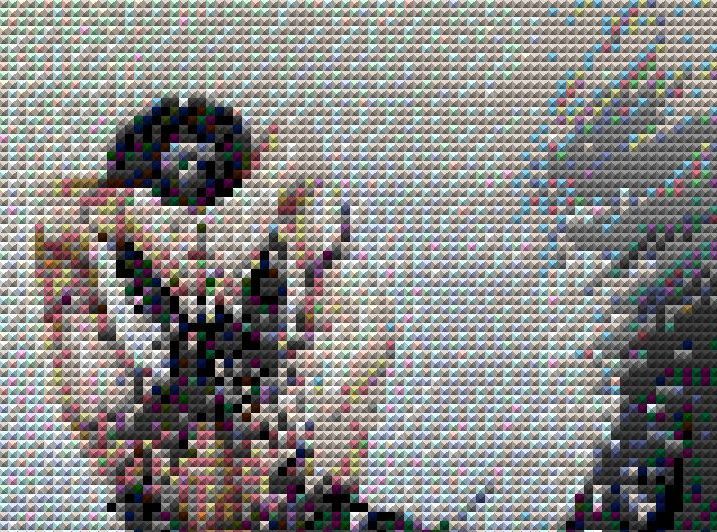
The Image Editor vector graphics are now kept between editor sessions, and the binary file format saves them between sessions too. I have also started adding data to a thread definition file format, that enables different thread widths can be used, different skein lengths and number of threads in the skein to be accommodated. This is not complete, and has not reached the user interaction level yet. Eventually I hope to define the smallest fabric count the thread can be used on, and be able to define fixed 'stitch' sizes for objects like 'Lego' Bricks. It will all be entirely backwards compatible, so any conversions made & saved prior to this will default to the standard dimensions currently assumed. With luck, the other changes will be done before the end of the year.
Regards,
Richard
The 'SavePDF' file used the wrong page measuring routine, so it was possible for the detailed key to be cropped short and not give details of all the skeins needed. I have corrected this.
Other changes: Very few are visible, the biggest change is the mock-up now showing 'Lego' bricks as well as '5D Diamonds' as an optional display type.
Lego Bricks - conversion of a cat & toy with the 2010 Lego brick colours:
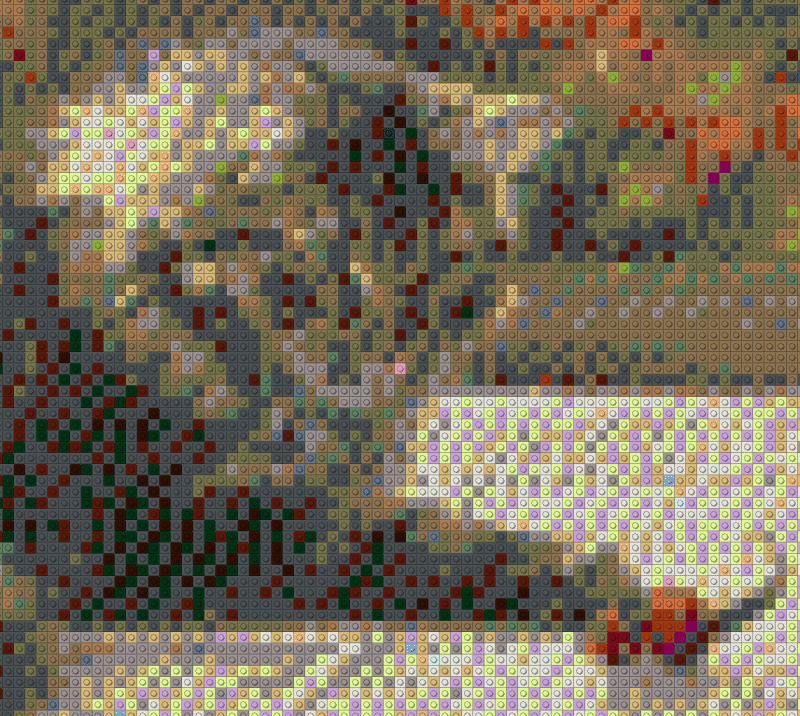
5D Diamond:
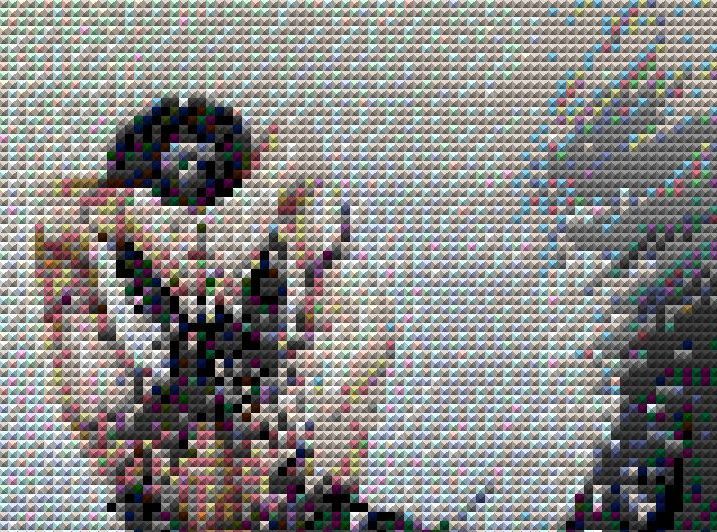
The Image Editor vector graphics are now kept between editor sessions, and the binary file format saves them between sessions too. I have also started adding data to a thread definition file format, that enables different thread widths can be used, different skein lengths and number of threads in the skein to be accommodated. This is not complete, and has not reached the user interaction level yet. Eventually I hope to define the smallest fabric count the thread can be used on, and be able to define fixed 'stitch' sizes for objects like 'Lego' Bricks. It will all be entirely backwards compatible, so any conversions made & saved prior to this will default to the standard dimensions currently assumed. With luck, the other changes will be done before the end of the year.
Regards,
Richard
- richardandtracy
- Posts: 5445
- Joined: Wed May 28, 2014 4:27 pm
- Location: Kent, UK
- Contact:
Re: A New Chart Making Program. Program Update 21 Oct 2016
As promised for a good while, I have finally got a complete DMC thread definition from my own original data, rather than relying on the same public domain values used by PCStitch, PatternMaker etc. I managed to get a reasonable photo of my thread floss card in one go, then wrote a program to correct some of the colour graduation I saw across it, and finally sampled the floss areas to change the colours in the DMC swatches.
It was interesting to note that most of the colours were a bit darker than in the PD definition, but a couple of the swatch sections changed colour a fair bit - the beige swatch being one.
The data is in the code section below:
To use the colour definition in my program, select all the code with the 'select all' button & copy it, then paste it into 'Notepad'. After that, save the file with a name like 'ChestnutPensDMCFlossColours.csv' or something similar (but MUST end with '.csv'). Then once in the program, choose menu option 'Settings| Floss Type| Register Floss Range' and select the file you saved. Then press the 'Register' button. To select the floss range once it has been registered, select menu option 'Settings| Floss Range| Choose Floss Type' and select the new range.
Hope this works for you. I shall attempt to include the new floss range & source picture in the program installation when I get a chance so that you can see for yourself that it is a reasonable rendition of the floss card colours.
I do apologise for the lack of pictures in this thread now. I shall see what I can do to extract the more important ones from photobucket & put them in a directory on my website so I can have control of them in the future.
Regards,
Richard
It was interesting to note that most of the colours were a bit darker than in the PD definition, but a couple of the swatch sections changed colour a fair bit - the beige swatch being one.
The data is in the code section below:
Code: Select all
# DMC Colours From Original Data gathered by Chestnut Pens.
# DO NOT DELETE THIS LINE Short Title=DMC
# Colour Definitions for the Chestnut Pens Cross Stitch Chart Creator Program
# Data defining the skein behaviour
# DO NOT DELETE THIS LINE CountIndividually=0
# DO NOT DELETE THIS LINE SkeinLengthmm=8000
# DO NOT DELETE THIS LINE NumberOfStrandsInSkein=6
# DO NOT DELETE THIS LINE ThreadWidthmm=0.4535714
# DO NOT DELETE THIS LINE CanBeBlended=1
# DO NOT DELETE THIS LINE SmallestFabricCount=56
# DO NOT DELETE THIS LINE DefaultDisplayStyle=2
# DO NOT DELETE THIS LINE SkeinName=Skein
# DO NOT DELETE THIS LINE StitchName=Stitch
# DO NOT DELETE THIS LINE FixedSize=0
# DO NOT DELETE THIS LINE StitchSize=2.54
# File format as in the next line.
# ColourNumber,Description,Red,Green,Blue,RGB Value,Comment (ignored)
3713,Salmon Very Light,245,197,192,12633589,Comment
761,Salmon Light,243,172,170,11185395,Comment
760,Salmon,241,130,134,8815345,Comment
3712,Salmon Medium,229,93,102,6708709,Comment
3328,Salmon Dark,217,59,73,4799449,Comment
347,Salmon Very Dark,194,22,45,2954946,Comment
353,Peach,249,183,160,10532857,Comment
352,Coral Light,246,127,109,7176182,Comment
351,Coral,237,75,70,4606957,Comment
350,Coral Medium,226,39,47,3090402,Comment
349,Coral Dark,212,15,32,2101204,Comment
817,Coral Red Very Dark,196,6,25,1640132,Comment
3708,Melon Light,251,142,160,10522363,Comment
3706,Melon Medium,251,101,118,7759355,Comment
3705,Melon Dark,231,39,66,4335591,Comment
3801,Melon Very Dark,234,17,46,3019242,Comment
666,Red Bright,213,1,24,1573333,Comment
321,Red,194,0,32,2097346,Comment
304,Red Medium,169,1,37,2425257,Comment
498,Red Dark,151,2,36,2359959,Comment
816,Garnet,139,3,28,1835915,Comment
815,Garnet Medium,103,6,29,1902183,Comment
814,Garnet Dark,75,2,22,1442379,Comment
894,Carnation Very Light,254,154,170,11180798,Comment
893,Carnation Light,254,103,128,8415230,Comment
892,Carnation Medium,254,73,95,6244862,Comment
891,Carnation Dark,254,56,84,5519614,Comment
818,Baby Pink,253,220,209,13753597,Comment
957,Geranium Pale,254,162,179,11772670,Comment
956,Geranium,254,99,140,9200638,Comment
309,Rose Dark,205,32,65,4268237,Comment
963,Dusty Rose Ultra Very Light,252,208,208,13684988,Comment
3716,Dusty Rose Med Very Light,249,165,181,11904505,Comment
962,Dusty Rose Medium,240,117,143,9401840,Comment
961,Dusty Rose Dark,231,75,116,7621607,Comment
3833,Raspberry Light,239,95,122,8019951,Comment
3832,Raspberry Medium,228,56,85,5585124,Comment
3831,Raspberry Dark,197,24,56,3676357,Comment
777,Raspberry Very Dark,148,9,43,2820500,Comment
819,Baby Pink Light,251,229,215,14149115,Comment
3326,Rose Light,247,154,166,10918647,Comment
899,Rose Medium,235,93,127,8347115,Comment
335,Rose,227,62,98,6438627,Comment
326,Rose Very Dark,183,14,50,3280567,Comment
151,Dusty Rose Very Light,252,194,199,13091580,Comment
3354,Dusty Rose Light,247,164,176,11576567,Comment
3733,Dusty Rose,242,128,150,9863410,Comment
3731,Dusty Rose Very Dark,230,78,114,7491302,Comment
3350,Dusty Rose Ultra Dark,200,42,82,5384904,Comment
150,Dusty Rose Ultra Very Dark,189,23,62,4069309,Comment
3689,Mauve Light,252,202,213,14011132,Comment
3688,Mauve Medium,228,126,156,10256100,Comment
3687,Mauve,211,77,120,7884243,Comment
3803,Mauve Dark,160,38,79,5187232,Comment
3685,Mauve Very Dark,136,21,56,3675528,Comment
605,Cranberry Very Light,252,198,209,13747964,Comment
604,Cranberry Light,251,170,191,12561147,Comment
603,Cranberry,252,137,173,11373052,Comment
602,Cranberry Medium,248,72,129,8472824,Comment
601,Cranberry Dark,239,47,104,6828015,Comment
600,Cranberry Very Dark,224,29,86,5643744,Comment
3806,Cyclamen Pink Light,246,116,158,10384630,Comment
3805,Cyclamen Pink,240,69,132,8668656,Comment
3804,Cyclamen Pink Dark,228,42,108,7088868,Comment
3609,Plum Ultra Light,244,185,213,14006772,Comment
3608,Plum Very Light,235,147,188,12358635,Comment
3607,Plum Light,220,78,154,10112732,Comment
718,Plum,178,23,100,6559666,Comment
917,Plum Medium,179,22,97,6362803,Comment
915,Plum Dark,137,9,58,3803529,Comment
225,Shell Pink Ultra Very Light,253,221,207,13622781,Comment
224,Shell Pink Very Light,250,195,184,12108794,Comment
152,Shell Pink Medium Light,238,166,160,10528494,Comment
223,Shell Pink Light,216,113,122,8024536,Comment
3722,Shell Pink Medium,204,87,97,6379468,Comment
3721,Shell Pink Dark,183,56,68,4470967,Comment
221,Shell Pink Very Dark,152,34,48,3154584,Comment
778,Antique Mauve Very Light,234,186,183,12040938,Comment
3727,Antique Mauve Light,233,175,182,11972585,Comment
316,Antique Mauve Medium,216,137,163,10717656,Comment
3726,Antique Mauve Dark,170,88,104,6838442,Comment
315,Antique Mauve Medium Dark,150,64,81,5324950,Comment
3802,Antique Mauve Very Dark,130,39,62,4073346,Comment
902,Garnet Very Dark,123,24,49,3217531,Comment
3743,Antique Violet Very Light,217,204,203,13356249,Comment
3042,Antique Violet Light,193,172,181,11906241,Comment
3041,Antique Violet Medium,129,107,119,7826305,Comment
3740,Antique Violet Dark,105,73,89,5851497,Comment
3836,Grape Light,194,143,172,11308994,Comment
3835,Grape Medium,148,90,129,8477332,Comment
3834,Grape Dark,105,45,83,5451113,Comment
154,Grape Very Dark,52,25,44,2890036,Comment
211,Lavender Light,236,216,232,15259884,Comment
210,Lavender Medium,223,193,225,14795231,Comment
209,Lavender Dark,200,157,202,13278664,Comment
208,Lavender Very Dark,149,101,182,11953557,Comment
3837,Lavender Ultra Dark,129,79,165,10833793,Comment
327,Violet Dark,116,66,118,7750260,Comment
153,Violet Very Light,241,207,222,14602225,Comment
554,Violet Light,225,180,211,13874401,Comment
553,Violet,166,112,175,11497638,Comment
552,Violet Medium,140,77,144,9457036,Comment
550,Violet Very Dark,80,29,94,6167888,Comment
3747,Blue Violet Very Light,215,217,222,14604759,Comment
341,Blue Violet Light,164,185,211,13875620,Comment
156,Blue Violet Medium Light,144,166,203,13346448,Comment
340,Blue Violet Medium,142,154,204,13408910,Comment
155,Blue Violet Medium Dark,145,147,202,13276049,Comment
3746,Blue Violet Dark,103,111,184,12087143,Comment
333,Blue Violet Very Dark,87,84,160,10507351,Comment
157,Cornflower Blue Very Light,173,196,214,14075053,Comment
794,Cornflower Blue Light,133,168,199,13084805,Comment
793,Cornflower Blue Medium,102,132,175,11502694,Comment
3807,Cornflower Blue,77,99,157,10314573,Comment
792,Cornflower Blue Dark,57,83,153,10048313,Comment
158,Cornflower Blu Medium Very D,47,67,130,8536879,Comment
791,Cornflower Blu Very Dark,37,47,104,6827813,Comment
3840,Lavender Blue Light,168,194,219,14402216,Comment
3839,Lavender Blue Medium,112,146,198,13013616,Comment
3838,Lavender Blue Dark,78,117,185,12154190,Comment
800,Delft Blue Pale,158,190,210,13811358,Comment
809,Delft Blue,127,167,206,13543295,Comment
799,Delft Blue Medium,93,145,193,12685661,Comment
798,Delft Blue Dark,56,106,178,11692600,Comment
797,Royal Blue,34,63,136,8929058,Comment
796,Royal Blue Dark,18,42,112,7350802,Comment
820,Royal Blue Very Dark,12,33,99,6496524,Comment
162,Blue Ultra Very Light,189,210,213,14013117,Comment
827,Blue Very Light,155,191,208,13680539,Comment
813,Blue Light,111,161,195,12820847,Comment
826,Blue Medium,57,119,176,11564857,Comment
825,Blue Dark,34,90,153,10050082,Comment
824,Blue Very Dark,25,65,125,8208665,Comment
996,Electric Blue Medium,74,176,238,15642698,Comment
3843,Electric Blue,17,144,229,15044625,Comment
995,Electric Blue Dark,1,113,212,13922561,Comment
3846,Turquoise Bright Light,52,190,228,14990900,Comment
3845,Turquoise Bright Medium,21,174,223,14659093,Comment
3844,Turquoise Bright Dark,0,138,204,13404672,Comment
159,Blue Grey Light,172,182,197,12957356,Comment
160,Blue Grey Medium,132,151,182,11966340,Comment
161,Blue Grey,95,113,151,9924959,Comment
3756,Baby Blue Ultra Very Light,236,233,221,14543340,Comment
775,Baby Blue Very Light,207,220,217,14277839,Comment
3841,Baby Blue Pale,192,212,218,14341312,Comment
3325,Baby Blue Light,168,199,216,14206888,Comment
3755,Baby Blue,127,175,204,13414271,Comment
334,Baby Blue Medium,88,141,183,12029272,Comment
322,Baby Blue Dark,77,124,177,11631693,Comment
312,Baby Blue Very Dark,35,77,131,8604963,Comment
803,Baby Blue Ultra Very Dark,23,58,110,7223831,Comment
336,Navy Blue,27,48,89,5845019,Comment
823,Navy Blue Dark,28,32,53,3481628,Comment
939,Navy Blue Very Dark,27,26,38,2497051,Comment
3753,Antique Blue Ultra Very Light,202,213,211,13882826,Comment
3752,Antique Blue Very Light,174,193,199,13091246,Comment
932,Antique Blue Light,129,158,172,11312769,Comment
931,Antique Blue Medium,84,118,140,9205332,Comment
930,Antique Blue Dark,53,76,94,6179893,Comment
3750,Antique Blue Very Dark,33,53,77,5059873,Comment
828,Sky Blue Very Light,198,216,213,14014662,Comment
3761,Sky Blue Light,186,214,222,14603962,Comment
519,Sky Blue,149,192,212,13942933,Comment
518,Wedgewood Light,94,160,195,12820574,Comment
3760,Wedgewood Medium,76,143,187,12291916,Comment
517,Wedgewood Dark,49,117,174,11433265,Comment
3842,Wedgewood Vry Dark,30,88,146,9590814,Comment
311,Wedgewood Ultra Very Dark,32,70,120,7882272,Comment
747,Peacock Blue Very Light,218,238,233,15331034,Comment
3766,Peacock Blue Light,143,200,212,13944975,Comment
807,Peacock Blue,92,168,196,12888156,Comment
3765,Peacock Blue Very Dark,45,121,169,11106605,Comment
3811,Turquoise Very Light,187,218,214,14080699,Comment
598,Turquoise Light,170,207,205,13488042,Comment
597,Turquoise,117,177,193,12693877,Comment
3810,Turquoise Dark,72,146,169,11113032,Comment
3809,Turquoise Very Dark,39,114,141,9269799,Comment
3808,Turquoise Ultra Very Dark,26,86,116,7624218,Comment
928,Grey Green Very Light,215,218,205,13490903,Comment
927,Grey Green Light,184,195,184,12108728,Comment
926,Grey Green Medium,132,151,150,9869188,Comment
3768,Grey Green Dark,85,104,113,7432277,Comment
924,Grey Green Very Dark,51,75,87,5720883,Comment
3849,Teal Green Light,113,179,183,12039025,Comment
3848,Teal Green Medium,65,147,156,10261313,Comment
3847,Teal Green Dark,33,105,115,7563553,Comment
964,Sea Green Light,181,223,218,14344117,Comment
959,Sea Green Medium,125,198,196,12895869,Comment
958,Sea Green Dark,100,188,185,12172388,Comment
3812,Sea Green Very Dark,40,159,165,10854184,Comment
3851,Green Bright Light,97,189,177,11648353,Comment
943,Green Bright Medium,47,162,157,10330671,Comment
3850,Green Bright Dark,42,154,141,9280042,Comment
993,Aquamarine Very Light,141,198,187,12306061,Comment
992,Aquamarine Light,115,185,177,11647347,Comment
3814,Aquamarine,63,150,147,9672255,Comment
991,Aquamarine Dark,44,127,125,8224556,Comment
966,Jade Ultra Very Light,181,207,178,11718581,Comment
564,Jade Very Light,183,215,188,12375991,Comment
563,Jade Light,164,205,180,11849124,Comment
562,Jade Medium,106,164,130,8561770,Comment
505,Jade Green,72,128,98,6455368,Comment
3817,Celadon Green Light,176,202,185,12176048,Comment
3816,Celadon Green,127,176,161,10596479,Comment
163,Celadon Green Medium,90,139,122,8031066,Comment
3815,Celadon Green Dark,82,138,122,8030802,Comment
561,Celedon Green Very Dark,51,98,88,5792307,Comment
3813,Blue Green Light,177,203,189,12438449,Comment
503,Blue Green Medium,138,180,170,11187338,Comment
502,Blue Green,110,146,133,8753774,Comment
501,Blue Green Dark,71,102,96,6317639,Comment
500,Blue Green Very Dark,49,59,58,3816241,Comment
955,Nile Green Light,202,226,198,13034186,Comment
954,Nile Green,171,210,177,11653803,Comment
913,Nile Green Medium,139,199,165,10864523,Comment
912,Emerald Green Light,115,184,148,9746547,Comment
911,Emerald Green Medium,74,165,122,8037706,Comment
910,Emerald Green Dark,52,146,100,6591028,Comment
909,Emerald Green Very Dark,28,117,76,5010716,Comment
3818,Emerald Green Ultra Very Dark,27,95,70,4611867,Comment
369,Pistachio Green Very Light,213,221,185,12180949,Comment
368,Pistachio Green Light,163,186,146,9616035,Comment
320,Pistachio Green Medium,124,156,120,7904380,Comment
367,Pistachio Green Dark,91,123,95,6257499,Comment
319,Pistachio Green Very Dark,46,67,56,3687214,Comment
890,Pistachio Green Ultra Very D,35,49,41,2699555,Comment
164,Forest Green Light,177,204,159,10472625,Comment
989,Forest Green,145,175,111,7319441,Comment
988,Forest Green Medium,113,151,93,6133617,Comment
987,Forest Green Dark,83,117,75,4945235,Comment
986,Forest Green Very Dark,55,85,50,3298615,Comment
772,Yellow Green Very Light,228,230,186,12248804,Comment
3348,Yellow Green Light,194,198,131,8636098,Comment
3347,Yellow Green Medium,122,146,80,5280378,Comment
3346,Hunter Green,97,119,62,4093793,Comment
3345,Hunter Green Dark,54,71,46,3032886,Comment
895,Hunter Green Very Dark,54,77,58,3820854,Comment
704,Chartreuse Bright,111,152,61,4036719,Comment
703,Chartreuse,99,148,62,4101219,Comment
702,Kelly Green,64,125,60,3964224,Comment
701,Green Light,50,109,61,4025650,Comment
700,Green Bright,30,88,53,3495966,Comment
699,Green,14,58,39,2570766,Comment
907,Parrot Green Light,119,159,31,2072439,Comment
906,Parrot Green Medium,62,124,22,1473598,Comment
905,Parrot Green Dark,52,88,30,1988660,Comment
904,Parrot Green Very Dark,48,65,36,2375984,Comment
472,Avocado Grn Ultra Light,171,175,85,5615531,Comment
471,Avocado Grn Very Light,121,131,54,3572601,Comment
470,Avocado Grn Light,94,114,37,2454110,Comment
469,Avocado Green,67,71,32,2115395,Comment
937,Avocado Green Medium,63,67,37,2442047,Comment
936,Avocado Grn Very Dark,45,46,35,2305581,Comment
935,Avocado Green Dark,34,35,30,1975074,Comment
934,Avocado Grn Black,25,24,23,1513497,Comment
523,Fern Green Light,128,134,113,7440000,Comment
3053,Green Grey,130,132,100,6587522,Comment
3052,Green Grey Medium,105,106,81,5335657,Comment
3051,Green Grey Dark,50,49,37,2437426,Comment
524,Fern Green Very Light,150,149,129,8492438,Comment
522,Fern Green,113,119,106,6977393,Comment
520,Fern Green Dark,41,44,42,2763817,Comment
3364,Pine Green,128,137,93,6130048,Comment
3363,Pine Green Medium,93,104,84,5531741,Comment
3362,Pine Green Dark,63,70,57,3753535,Comment
165,Moss Green Very Light,212,204,109,7195860,Comment
3819,Moss Green Light,202,196,79,5227722,Comment
166,Moss Green Medium Light,175,167,38,2533295,Comment
581,Moss Green,123,133,36,2393467,Comment
580,Moss Green Dark,93,89,24,1595741,Comment
734,Olive Green Light,178,155,65,4299698,Comment
733,Olive Green Medium,154,132,44,2917530,Comment
732,Olive Green,103,84,23,1528935,Comment
730,Olive Green Very Dark,80,67,30,1983312,Comment
3013,Khaki Green Light,168,159,101,6660008,Comment
3012,Khaki Green Medium,120,107,59,3894136,Comment
3011,Khaki Green Dark,81,71,46,3032913,Comment
372,Mustard Light,168,149,96,6329768,Comment
371,Mustard,155,126,66,4357787,Comment
370,Mustard Medium,149,121,60,3963285,Comment
834,Golden Olive Very Light,198,166,77,5088966,Comment
833,Golden Olive Light,170,132,45,2983082,Comment
832,Golden Olive,147,100,26,1729683,Comment
831,Golden Olive Medium,118,81,28,1855862,Comment
830,Golden Olive Dark,81,51,23,1520465,Comment
829,Golden Olive Very Dark,81,44,25,1649745,Comment
613,Drab Brown Very Light,216,203,172,11324376,Comment
612,Drab Brown Light,179,146,101,6656691,Comment
611,Drab Brown,121,93,64,4218233,Comment
610,Drab Brown Dark,125,88,53,3496061,Comment
3047,Yellow Beige Light,227,211,156,10277859,Comment
3046,Yellow Beige Medium,208,179,108,7123920,Comment
3045,Yellow Beige Dark,175,128,72,4751535,Comment
167,Yellow Beige Very Dark,158,105,55,3631518,Comment
746,Off White,243,234,194,12774131,Comment
677,Old Gold Very Light,238,219,156,10279918,Comment
422,Hazelnut Brown Light,206,163,106,6988750,Comment
3828,Hazelnut Brown,178,126,65,4292274,Comment
420,Hazelnut Brown Dark,146,83,38,2511762,Comment
869,Hazelnut Brown Very Dark,113,61,27,1785201,Comment
728,Topaz,242,174,59,3911410,Comment
783,Topaz Medium,219,133,33,2196955,Comment
782,Topaz Dark,180,91,25,1661876,Comment
780,Topaz Ultra Very Dark,154,60,21,1391770,Comment
676,Old Gold Light,237,193,109,7193069,Comment
729,Old Gold Medium,205,140,54,3574989,Comment
680,Old Gold Dark,171,109,39,2583979,Comment
3829,Old Gold Very Dark,160,92,29,1924256,Comment
3822,Straw Light,238,199,89,5883886,Comment
3821,Straw,225,171,61,4041697,Comment
3820,Straw Dark,207,143,37,2461647,Comment
3852,Straw Very Dark,181,111,20,1339317,Comment
445,Lemon Light,240,231,125,8251376,Comment
307,Lemon,241,218,49,3267313,Comment
973,Canary Bright,240,204,36,2411760,Comment
444,Lemon Dark,242,201,18,1231346,Comment
3078,Golden Yellow Very Light,247,236,166,10939639,Comment
727,Topaz Very Light,250,230,124,8185594,Comment
726,Topaz Light,249,214,78,5166841,Comment
725,Topaz Medium Light,248,193,63,4178424,Comment
972,Canary Deep,252,169,17,1157628,Comment
745,Yellow Pale Light,249,228,160,10544377,Comment
744,Yellow Pale,251,222,118,7790331,Comment
743,Yellow Medium,253,205,75,4967933,Comment
742,Tangerine Light,253,173,39,2600445,Comment
741,Tangerine Medium,254,135,19,1279998,Comment
740,Tangerine,254,109,18,1207806,Comment
970,Pumpkin Light,254,110,28,1863422,Comment
947,Burnt Orange,254,80,21,1396990,Comment
946,Burnt Orange Medium,250,66,26,1721082,Comment
900,Burnt Orange Dark,218,38,27,1779418,Comment
967,Apricot Very Light,254,212,176,11588862,Comment
3824,Apricot Light,254,171,139,9153534,Comment
3341,Apricot,254,138,101,6654718,Comment
3340,Apricot Medium,254,93,55,3628542,Comment
608,Burnt Orange Bright,254,47,22,1454078,Comment
606,Orange-Red Bright,246,18,26,1708790,Comment
951,Tawny Light,237,207,181,11915245,Comment
3856,Mahogany Ultra Very Light,242,191,144,9486322,Comment
722,Orange Spice Light,249,144,83,5476601,Comment
721,Orange Spice Medium,248,104,46,3041528,Comment
720,Orange Spice Dark,228,69,28,1852900,Comment
3825,Pumpkin Pale,252,179,121,7975932,Comment
922,Copper Light,238,116,65,4289774,Comment
921,Copper,220,84,46,3036380,Comment
920,Copper Medium,195,56,37,2439363,Comment
919,Red-Copper,174,38,31,2041518,Comment
918,Red-Copper Dark,161,39,37,2434977,Comment
3770,Tawny Very Light,254,240,213,14020862,Comment
945,Tawny,250,211,174,11457530,Comment
402,Mahogany Very Light,249,164,107,7054585,Comment
3776,Mahogany Light,232,107,59,3894248,Comment
301,Mahogany Medium,193,76,40,2641089,Comment
400,Mahogany Dark,149,43,24,1584021,Comment
300,Mahogany Very Dark,119,37,31,2041207,Comment
3823,Yellow Ultra Pale,254,253,202,13303294,Comment
3855,Autumn Gold Light,254,225,143,9429502,Comment
3854,Autumn Gold Medium,253,169,84,5548541,Comment
3853,Autumn Gold Dark,249,118,53,3503865,Comment
3827,Golden Brown Pale,239,181,121,7976431,Comment
977,Golden Brown Light,240,165,86,5678576,Comment
976,Golden Brown Medium,223,125,52,3440095,Comment
3826,Golden Brown,202,97,45,2974154,Comment
975,Golden Brown Dark,158,63,37,2441118,Comment
948,Peach Very Light,252,229,200,13166076,Comment
754,Peach Light,253,204,170,11193597,Comment
3771,Terra Cotta Ultra Very Light,252,195,156,10273788,Comment
758,Terra Cotta Very Light,252,187,155,10206204,Comment
3778,Terra Cotta Light,244,141,117,7704052,Comment
356,Terra Cotta Medium,228,106,89,5860068,Comment
3830,Terra Cotta,220,75,67,4410332,Comment
355,Terra Cotta Dark,191,43,48,3156927,Comment
3777,Terra Cotta Very Dark,175,40,47,3090607,Comment
3779,Rosewood Ultra Very Light,254,210,185,12178174,Comment
3859,Rosewood Light,225,136,115,7571681,Comment
3858,Rosewood Medium,161,61,62,4079009,Comment
3857,Rosewood Dark,122,36,42,2761850,Comment
3774,Desert Sand Very Light,254,235,204,13429758,Comment
950,Desert Sand Light,254,225,191,12575230,Comment
3064,Desert Sand,234,150,119,7837418,Comment
407,Desert Sand Medium,225,148,123,8099041,Comment
3772,Desert Sand Very Dark,196,106,87,5728964,Comment
632,Desert Sand Ultra Very Dark,149,63,55,3620757,Comment
453,Shell Grey Light,218,206,190,12504794,Comment
452,Shell Grey Medium,207,182,172,11318991,Comment
451,Shell Grey Dark,178,144,137,9015474,Comment
3861,Cocoa Light,193,150,140,9213633,Comment
3860,Cocoa,150,103,97,6383510,Comment
779,Cocoa Dark,122,75,72,4737914,Comment
712,Cream,254,250,219,14416638,Comment
739,Tan Ultra Very Light,253,240,200,13168893,Comment
738,Tan Very Light,248,214,165,10868472,Comment
437,Tan Light,246,199,137,9029622,Comment
436,Tan,234,159,98,6463466,Comment
435,Brown Very Light,217,130,66,4358873,Comment
434,Brown Light,181,90,46,3037877,Comment
433,Brown Medium,150,66,40,2638486,Comment
801,Coffee Brown Dark,123,55,39,2570107,Comment
898,Coffee Brown Very Dark,110,53,40,2635118,Comment
938,Coffee Brown Ultra Dark,75,43,40,2632523,Comment
3371,Black Brown,40,33,34,2236712,Comment
543,Beige Brown Ultra Very Light,254,239,211,13889534,Comment
3864,Mocha Beige Light,236,190,155,10206956,Comment
3863,Mocha Beige Medium,203,140,105,6917323,Comment
3862,Mocha Beige Dark,172,106,73,4811436,Comment
3031,Mocha Brown Very Dark,76,49,48,3158348,Comment
B5200,Snow White,254,254,254,16711422,Comment
White,White,252,251,247,16251900,Comment
3865,Winter White,249,247,241,15857657,Comment
Ecru,Ecru,253,246,216,14219005,Comment
822,Beige Grey Light,249,240,209,13758713,Comment
644,Beige Grey Medium,235,224,192,12640491,Comment
642,Beige Grey Dark,189,171,133,8760253,Comment
640,Beige Grey Very Dark,156,144,107,7049372,Comment
3787,Brown Grey Dark,113,105,93,6121841,Comment
3021,Brown Grey Very Dark,84,72,65,4278356,Comment
3024,Brown Grey Very Light,241,237,219,14413297,Comment
3023,Brown Grey Light,210,201,171,11258322,Comment
3022,Brown Grey Medium,171,174,139,9154219,Comment
535,Ash Grey Very Light,113,108,104,6843505,Comment
3033,Mocha Brown Very Light,252,240,210,13824252,Comment
3782,Mocha Brown Light,228,200,164,10799332,Comment
3032,Mocha Brown Medium,198,171,130,8563654,Comment
3790,Beige Grey Ultra Dark,175,135,103,6784943,Comment
3781,Mocha Brown Dark,114,83,68,4477810,Comment
3866,Mocha Brown Ultra Very Light,254,252,231,15203582,Comment
842,Beige Brown Very Light,242,207,176,11587570,Comment
841,Beige Brown Light,203,158,130,8560331,Comment
840,Beige Brown Medium,170,124,98,6454442,Comment
839,Beige Brown Dark,93,61,54,3554653,Comment
838,Beige Brown Very Dark,65,44,45,2960449,Comment
3072,Beaver Grey Very Light,228,229,213,14018020,Comment
648,Beaver Grey Light,215,206,190,12504791,Comment
647,Beaver Grey Medium,192,190,166,10927808,Comment
646,Beaver Grey Dark,155,145,126,8294811,Comment
645,Beaver Grey Very Dark,130,124,112,7371906,Comment
844,Beaver Grey Ultra Dark,93,85,82,5395805,Comment
762,Pearl Grey Very Light,251,248,238,15661307,Comment
415,Pearl Grey,222,223,220,14475230,Comment
318,Steel Grey Light,194,198,203,13354690,Comment
414,Steel Grey Dark,153,159,171,11247513,Comment
168,Pewter Very Light,224,229,223,14673376,Comment
169,Pewter Light,171,184,180,11843755,Comment
317,Pewter Grey,113,121,133,8747377,Comment
413,Pewter Grey Dark,104,107,110,7236456,Comment
3799,Pewter Grey Very Dark,77,76,78,5131341,Comment
310,Black,23,23,23,1513239,Comment
Hope this works for you. I shall attempt to include the new floss range & source picture in the program installation when I get a chance so that you can see for yourself that it is a reasonable rendition of the floss card colours.
I do apologise for the lack of pictures in this thread now. I shall see what I can do to extract the more important ones from photobucket & put them in a directory on my website so I can have control of them in the future.
Regards,
Richard
Re: A New Chart Making Program. New DMC Thread definition.
Thank you for all of this hard work. I'll have to load it up and see if I can detect more correctness in colours without having to stitch up a sample.
-Steve
__________________________________________________________________
WIPs: HAED "Mushroom Inn" & "The Ionian Mission"
Finishes: Dim. Gold "Woodland Winter" & HAED "SK History of Chocolate"
__________________________________________________________________
WIPs: HAED "Mushroom Inn" & "The Ionian Mission"
Finishes: Dim. Gold "Woodland Winter" & HAED "SK History of Chocolate"
- richardandtracy
- Posts: 5445
- Joined: Wed May 28, 2014 4:27 pm
- Location: Kent, UK
- Contact:
Re: A New Chart Making Program. New DMC Thread definition.
Was in a bit of a hurry yesterday, so didn't get a picture of the two palettes side by side.
Here are the two palettes, on the left is my new sampled one, and on the right is the old original PCStitch/PatternMaker etc palette.
Both were as taken from my program's image editor using 'Edit| Copy standard palette' command.

If the image is blown up in an image editor, you'll see a few differences. My general feeling is that it's a bit darker & more saturated.
The post processed image that I averaged the colours from is in my gallery here: http://www.crossstitchforum.com/gallery ... ic_id=8381 {Ahh, it seems to have been reduced in size on upload, so isn't a great deal of use}. If you want a full size png version, PM me and I'll see if I can send the 12.5Mb image or the 1.4Mb .jpg - both are 2412 x 3236 pixels.
Regards,
Richard
Here are the two palettes, on the left is my new sampled one, and on the right is the old original PCStitch/PatternMaker etc palette.
Both were as taken from my program's image editor using 'Edit| Copy standard palette' command.
If the image is blown up in an image editor, you'll see a few differences. My general feeling is that it's a bit darker & more saturated.
The post processed image that I averaged the colours from is in my gallery here: http://www.crossstitchforum.com/gallery ... ic_id=8381 {Ahh, it seems to have been reduced in size on upload, so isn't a great deal of use}. If you want a full size png version, PM me and I'll see if I can send the 12.5Mb image or the 1.4Mb .jpg - both are 2412 x 3236 pixels.
Regards,
Richard
- Mabel Figworthy
- Posts: 33029
- Joined: Fri Mar 07, 2008 4:05 pm
- Location: Dunchurch, UK
- Contact:
Re: A New Chart Making Program. New DMC Thread definition.
Even at this size some differences are apparent. You've put such a lot of effort into this program to get it just right!
Visit Mabel's Fancies at www.mabelfigworthy.co.uk
WIPs
Elizabethan Beauty, RSN Certificate & Online
Waiting
Soli Deo Gloria, Mechthild, bling unicorn, goldwork & silk shading kits
Flights of Fancy (blog)
Mabel's FB page
WIPs
Elizabethan Beauty, RSN Certificate & Online
Waiting
Soli Deo Gloria, Mechthild, bling unicorn, goldwork & silk shading kits
Flights of Fancy (blog)
Mabel's FB page
Re: A New Chart Making Program. New DMC Thread definition.
I agree with Mabel. The differences are quite apparent even at that magnification.
_________________________________________________________
WIP

WIP

- richardandtracy
- Posts: 5445
- Joined: Wed May 28, 2014 4:27 pm
- Location: Kent, UK
- Contact:
Re: A New Chart Making Program. New DMC Thread definition.
Full link to the source image I sampled is here:
http://www.chestnutpens.co.uk/photos/Ch ... iginal.jpg
The jpg file is 1.9Mb, the idea was to get a decent area of image to sample just in case there was fluff on the lens etc. There was a bit of a colour cast to the original image, so I did a white balance in GIMP, followed by sampling the 'white' in 9 positions (top/middle/bottom rows and left/middle/right columns) to get correction factors to convert the 'white' at that point to 230/230/230 and wrote a program to linearly modify the components in the 4 quadrants to something closer to a colour with no colour cast. While the result (the image in the link) is not perfect, I think it's closer to the real DMC colours than the 'standard' colour list used by PCStitch, PatternMaker & Ryijy Stitch Designer.
I am including the full image & optional DMC thread definition file in the next edition of the distribution. Not quite sure when that'll be, but it is coming. Where I work the 2008-2011 recession is just ending (came on a few years late) and work is ramping up. A lot. And time to work on the program will inevitably become more difficult to find.
Regards,
Richard.
http://www.chestnutpens.co.uk/photos/Ch ... iginal.jpg
The jpg file is 1.9Mb, the idea was to get a decent area of image to sample just in case there was fluff on the lens etc. There was a bit of a colour cast to the original image, so I did a white balance in GIMP, followed by sampling the 'white' in 9 positions (top/middle/bottom rows and left/middle/right columns) to get correction factors to convert the 'white' at that point to 230/230/230 and wrote a program to linearly modify the components in the 4 quadrants to something closer to a colour with no colour cast. While the result (the image in the link) is not perfect, I think it's closer to the real DMC colours than the 'standard' colour list used by PCStitch, PatternMaker & Ryijy Stitch Designer.
I am including the full image & optional DMC thread definition file in the next edition of the distribution. Not quite sure when that'll be, but it is coming. Where I work the 2008-2011 recession is just ending (came on a few years late) and work is ramping up. A lot. And time to work on the program will inevitably become more difficult to find.
Regards,
Richard.
Re: A New Chart Making Program. New DMC Thread definition.
Excellent work Richard. I think you've got your program to a very usable point where you can focus your attention elsewhere and let us all just enjoy using it. I've not actually loaded up the new colours yet and given them a try, but it is on my to-do list.
-Steve
__________________________________________________________________
WIPs: HAED "Mushroom Inn" & "The Ionian Mission"
Finishes: Dim. Gold "Woodland Winter" & HAED "SK History of Chocolate"
__________________________________________________________________
WIPs: HAED "Mushroom Inn" & "The Ionian Mission"
Finishes: Dim. Gold "Woodland Winter" & HAED "SK History of Chocolate"
- richardandtracy
- Posts: 5445
- Joined: Wed May 28, 2014 4:27 pm
- Location: Kent, UK
- Contact:
Re: A New Chart Making Program. New DMC Thread definition.
I have updated the program to do a few things.
The major visible changes are in the Image Editor section and the Help file, but here's a summary of the major items:-
Regards
Richard.
The major visible changes are in the Image Editor section and the Help file, but here's a summary of the major items:-
- Printout, Stitch information about each page, when getting info about blends, there is now a little swatch of each of the two blend components.
- PDF output, I have 'hardened' it against a problem I found with people using decimal commas instead of decimal points. Come to think of it, I must do that with the Speciality Stitch Library save routine. Did that before I learnt of this possible problem and haven't updated that section.
- Image Editor: I have extended the capability of blocks to combine all previous edits (and hide them), added a mirror & flip capability and added a Block Library to save blocks into a permanent library file. If there is any interest, I may well add a method of sharing block definition files so that they can be used as clip-art style stamps. As is my wont, the Block Library file is a .csv file and is entirely human readable. At the moment there are only 4 very boring test blocks built in, but any block can be created within the program.
- I have improved the panning in the Image Editor so that you can grab and pan the image.
- In the help file there are instructions on how to operate all the new features.
- There are other changes 'Under the Hood', which I won't describe as I have forgotten some of them, and the rest should go un-noticed apart from the odd glitch that doesn't happen anymore.
Regards
Richard.
Last edited by richardandtracy on Wed Nov 29, 2017 8:10 am, edited 1 time in total.
Re: A New Chart Making Program. Update 28 Nov 2017
Thank you, Richard. That's a lot of time and effort spent on this and I do appreciate that you do what you do so well.
_________________________________________________________
WIP

WIP

- richardandtracy
- Posts: 5445
- Joined: Wed May 28, 2014 4:27 pm
- Location: Kent, UK
- Contact:
Re: A New Chart Making Program. Update 28 Nov 2017
Fair bit of work?
Might say so. The source code for the image editor is now 26,000 lines, and the main window has 35,500 lines, those are the biggest chunks of code by far. As a comparison, if you reckon on 73 lines per page in a paperback book, just those two windows amount to a book of 840 pages, and there are an additional 30-odd minor windows, amounting to 50-2500 lines each depending on complexity.
I think it might have been easier to write a novel...
Right, have updated the Speciality Stitch Library routine so that the next upload will be 'hardened' against decimal commas too.
Regards,
Richard.
Might say so. The source code for the image editor is now 26,000 lines, and the main window has 35,500 lines, those are the biggest chunks of code by far. As a comparison, if you reckon on 73 lines per page in a paperback book, just those two windows amount to a book of 840 pages, and there are an additional 30-odd minor windows, amounting to 50-2500 lines each depending on complexity.
I think it might have been easier to write a novel...
Right, have updated the Speciality Stitch Library routine so that the next upload will be 'hardened' against decimal commas too.
Regards,
Richard.
- Crea-Logboek
- Posts: 29
- Joined: Thu Jan 04, 2018 12:02 pm
- Contact:
Re: A New Chart Making Program. Update 28 Nov 2017
After reading the whole story (yes, Richard, all 14 pages  ) I am just speechless and amazed by your ability to develop such a program from scratch. Although a lot of text was too technical for me to understand at this point (certainly the details), it made me realise how well thought over BlendThreads is and that this program has (almost) endless possibilities.
) I am just speechless and amazed by your ability to develop such a program from scratch. Although a lot of text was too technical for me to understand at this point (certainly the details), it made me realise how well thought over BlendThreads is and that this program has (almost) endless possibilities.
After being a little intimidating at first, the program becomes more familiar to work with sooner than I thought it would.
Due to the 'save mock-up' functionality it is really easy to compare outcomes when experimenting with 1 or 2 variables, which helps a lot when trying to understand the effect of them.
The help-sections are great. Before opening your program I had never heard of dithering (at least not in English terminology), forgotten about colour space divisions, etc., and your descriptions and explanations have been of great help.
At some point the discussion was about more user-friendly interfaces. Well, have you ever worked with early versions of GIS programs or with certain database-programs/ interfaces? Your product is certainly not less user-friendly than some of those.
When loading a picture into the program the first few times, I loved that the 'Convert picture to thread colours' window pops-up. It took a little time to figure out that 'Edit|Image colour reduction and scaling' opened up to the same window. Until then I just opened the chart picture again so that the window popped-up again. Mind you, I was only making basic adjustments at the time so not much data/effort/time lost.
I'm looking forward to discover more features/possiblities as I am working towards finalising the chart-creating part of my current project and certainly during future projects.
After being a little intimidating at first, the program becomes more familiar to work with sooner than I thought it would.
Due to the 'save mock-up' functionality it is really easy to compare outcomes when experimenting with 1 or 2 variables, which helps a lot when trying to understand the effect of them.
The help-sections are great. Before opening your program I had never heard of dithering (at least not in English terminology), forgotten about colour space divisions, etc., and your descriptions and explanations have been of great help.
At some point the discussion was about more user-friendly interfaces. Well, have you ever worked with early versions of GIS programs or with certain database-programs/ interfaces? Your product is certainly not less user-friendly than some of those.
When loading a picture into the program the first few times, I loved that the 'Convert picture to thread colours' window pops-up. It took a little time to figure out that 'Edit|Image colour reduction and scaling' opened up to the same window. Until then I just opened the chart picture again so that the window popped-up again. Mind you, I was only making basic adjustments at the time so not much data/effort/time lost.
I'm looking forward to discover more features/possiblities as I am working towards finalising the chart-creating part of my current project and certainly during future projects.
- richardandtracy
- Posts: 5445
- Joined: Wed May 28, 2014 4:27 pm
- Location: Kent, UK
- Contact:
Re: A New Chart Making Program. Update 28 Nov 2017
Wee,
You must be persistent!
I shall change the menu option caption to make it similar to the window title - thanks. It's those little things you don't notice if you use a program regularly.
I realise there is a lot of technical detail in the help file. There are a number of reasons for this.
Regards
Richard.
You must be persistent!
I shall change the menu option caption to make it similar to the window title - thanks. It's those little things you don't notice if you use a program regularly.
I realise there is a lot of technical detail in the help file. There are a number of reasons for this.
- To act as a reminder for me how the program works - I wrote parts of it nearly 4 years ago.
- With some parts of the program I was teaching myself the basics (like dithering) and writing it down clarified my understanding.
- Last, but not least, it'll help the user to wring the last % of conversion quality from the program. As many conversion programs do not do a very good job - mostly I think because the programmer is trying to insulate the user from the complexity of what is actually a quite complex process - I wanted the best possible and preprogrammed assumptions do not cater for all possible outcomes.
Regards
Richard.
- Crea-Logboek
- Posts: 29
- Joined: Thu Jan 04, 2018 12:02 pm
- Contact:
Re: A New Chart Making Program. Update 28 Nov 2017
There are a few other things I noticed:
-when closing the 'convert picture to thread colours' window by clicking on the red cross in the upper right corner, instead of using the OK or cancel buttons, the window will close, but the program also stops working (not responding-message for >30min).
-the up-and down-buttons in the same window have been mentioned earlier in this thread, but I noticed that when increasing the CSD one or two times and than decreasing using the arrows, the next step is CSD+1 instead of CSD-1. After using the downward arrow again the CSD does decrease. Same for the other way around (decreasing, than increasing) and for the 'merge colour' section.
-after adjusting the 'size of converted image in stitches' by typing a number in the height-box and closing the 'convert picture to thread colours' window (OK), the height is reduced by 1 stitch in the image information given in the main window. When opening the image colour reduction window again the height remains x-1 stitch.
For example: I opened my chart image, and adjusted the height to 140st resulting in a converted image of 179x140 stitches. In the main window the width is still 179 stitches, but the height is 139, which is also the size of the final pattern.
For me, those are only minor issues and they didn't bother me (much). Just wanted to let you know. It may not be worth the effort trying to find what causes it and/or solve it.
-when closing the 'convert picture to thread colours' window by clicking on the red cross in the upper right corner, instead of using the OK or cancel buttons, the window will close, but the program also stops working (not responding-message for >30min).
-the up-and down-buttons in the same window have been mentioned earlier in this thread, but I noticed that when increasing the CSD one or two times and than decreasing using the arrows, the next step is CSD+1 instead of CSD-1. After using the downward arrow again the CSD does decrease. Same for the other way around (decreasing, than increasing) and for the 'merge colour' section.
-after adjusting the 'size of converted image in stitches' by typing a number in the height-box and closing the 'convert picture to thread colours' window (OK), the height is reduced by 1 stitch in the image information given in the main window. When opening the image colour reduction window again the height remains x-1 stitch.
For example: I opened my chart image, and adjusted the height to 140st resulting in a converted image of 179x140 stitches. In the main window the width is still 179 stitches, but the height is 139, which is also the size of the final pattern.
For me, those are only minor issues and they didn't bother me (much). Just wanted to let you know. It may not be worth the effort trying to find what causes it and/or solve it.
- richardandtracy
- Posts: 5445
- Joined: Wed May 28, 2014 4:27 pm
- Location: Kent, UK
- Contact:
Re: A New Chart Making Program. Update 28 Nov 2017
Yesss.
I see the causes for most of these problems.
Regards,
Richard.
I see the causes for most of these problems.
- When you cancel the first conversion of an image the program tries to recognise thread colours in the unconverted image regardless of the fact there aren't any. And when it goes through the list of 11500 colours & cannot find one, it then adds the 'unknown' colour to a list of colour in the image - and there can be tens of thousands in an image. The bigger the arrays, the longer it takes to check etc. I will see what I can do about this behaviour.
- The up & down buttons. I know. They do not behave properly & I do not know why. I'll take another look at how they are supposed to work and try to get it to work that way.
- I'm sure the change in side is a rounding error where the 140st is used to calculate the 170 (say 170.9 stitches, but as you can't have 0.9 pixels, it goes to 170. The height is then calculated based on the 170 stitch with and keeping to the aspect ratio comes in at 139.9, which rounds to 139 not 140. I shall tweak this so the height is not calculated twice and the rounding is done properly in accordance with normal mathematics.
Regards,
Richard.
- richardandtracy
- Posts: 5445
- Joined: Wed May 28, 2014 4:27 pm
- Location: Kent, UK
- Contact:
Re: A New Chart Making Program. Update 28 Nov 2017
I did a little programming yesterday.
The Menu Item caption has been changed to match the window title on the thread conversion window.
Parts of the other problems are a little more involved. Keeping the numbering of the previous post:
Richard.
The Menu Item caption has been changed to match the window title on the thread conversion window.
Parts of the other problems are a little more involved. Keeping the numbering of the previous post:
- The solution to this can be done one of two ways. First as a kludge to fix a side effect of other kludges, or it could be sorted properly. When I started the program, it initially opened an image converted by Ryijy Stitch Designer and dived straight into colour recognition and simply ground to a halt if it came across colours it didn't recognise. When I added the capability to convert its own images to charts, I stuck the call to the colour conversion window at this point, smack bang in the middle of the colour allocation routine. Then, when I added thread blending, I called up a blended thread recognition routine that could be called from within the first recognition routine. That's the kludge that must be properly thought through and dealt with. It will take a lot of thought as to how to re-structure it so it doesn't break any of the many routines that call it up. The kludge version, which would be quicker to implement, would be to set a flag to indicate whether the conversion was aborted & not proceed further with thread recognition. I think fixing the kludge is the one I should go for, but it will take a fair time before I can complete it.
- Having tested the Up/Down arrow control in a trial program, I think the odd behaviour is part of the Up/Down arrow control itself. A the control is built into the standard controls offered by the compiler I'm using, I have the option of living with the behaviour or not using the control. I think I will have to replace it with two separate buttons and program the button's behaviour.
- Not too much of a problem, but haven't dealt with it yet.
Richard.
- richardandtracy
- Posts: 5445
- Joined: Wed May 28, 2014 4:27 pm
- Location: Kent, UK
- Contact:
Re: A New Chart Making Program. Update 28 Nov 2017
Before the next update, I was wondering if it would be worth adding a few bells & whistles. The programming effort may well be fairly significant, so I don't want to waste time on something that will never get used.
I have been playing about with my old version of PaintshopPro (V5) and think I have reverse engineered the
Would anyone find them useful?
The implementation would be via a simple window, with a preview in the window of the modified colours to an image of the converted size. Then if applied, the conversions would not be applied to the 'Unconverted' image, just be applied at the first (invisible) stage of conversion which would then eventually come through into the converted image.
I would appreciate your input - even if it is to say 'No, best left to an image editor'.
Regards,
Richard.
I have been playing about with my old version of PaintshopPro (V5) and think I have reverse engineered the
- Brightness
- Contrast
- Component colour adjustment functions
- and have looked up gamma correction up on Wikipedia
Would anyone find them useful?
The implementation would be via a simple window, with a preview in the window of the modified colours to an image of the converted size. Then if applied, the conversions would not be applied to the 'Unconverted' image, just be applied at the first (invisible) stage of conversion which would then eventually come through into the converted image.
I would appreciate your input - even if it is to say 'No, best left to an image editor'.
Regards,
Richard.
Re: A New Chart Making Program. Update 28 Nov 2017
When I pass a photo in for a cross stitch pattern conversion I'm looking for a result as like the source as possible. The only time I want to tweak the source photo is when the software isn't doing a good job and needs some help. With Pattern Maker that pretty much always means an increase in brightness and often a tweak in contrast to get the resulting pattern to look good.
The only fault I've seen with your software is that sometimes the result looks a bit green in places where there shouldn't be any green. You've already got adjustments in place that I could use to compensate for that, I've just not spent the time to learn how to use those fields properly yet.
In short no, I don't see the need for source image modifications to be built into the software as long as it does a good job in the conversion.
The only fault I've seen with your software is that sometimes the result looks a bit green in places where there shouldn't be any green. You've already got adjustments in place that I could use to compensate for that, I've just not spent the time to learn how to use those fields properly yet.
In short no, I don't see the need for source image modifications to be built into the software as long as it does a good job in the conversion.
-Steve
__________________________________________________________________
WIPs: HAED "Mushroom Inn" & "The Ionian Mission"
Finishes: Dim. Gold "Woodland Winter" & HAED "SK History of Chocolate"
__________________________________________________________________
WIPs: HAED "Mushroom Inn" & "The Ionian Mission"
Finishes: Dim. Gold "Woodland Winter" & HAED "SK History of Chocolate"