Page 3 of 3
Re: Posting Pictures into a thread.
Posted: Sun Jun 10, 2018 7:33 am
by Christina

Great info!!! Perfect!!!

Re: Posting Pictures into a thread.
Posted: Tue Sep 11, 2018 5:00 pm
by dwitt
Just seeing if I remember how to do this. If it works here is a picture of Brandon on his first day of preschool URL=
http://s1217.photobucket.com/user/witt1 ... .jpeg.html]
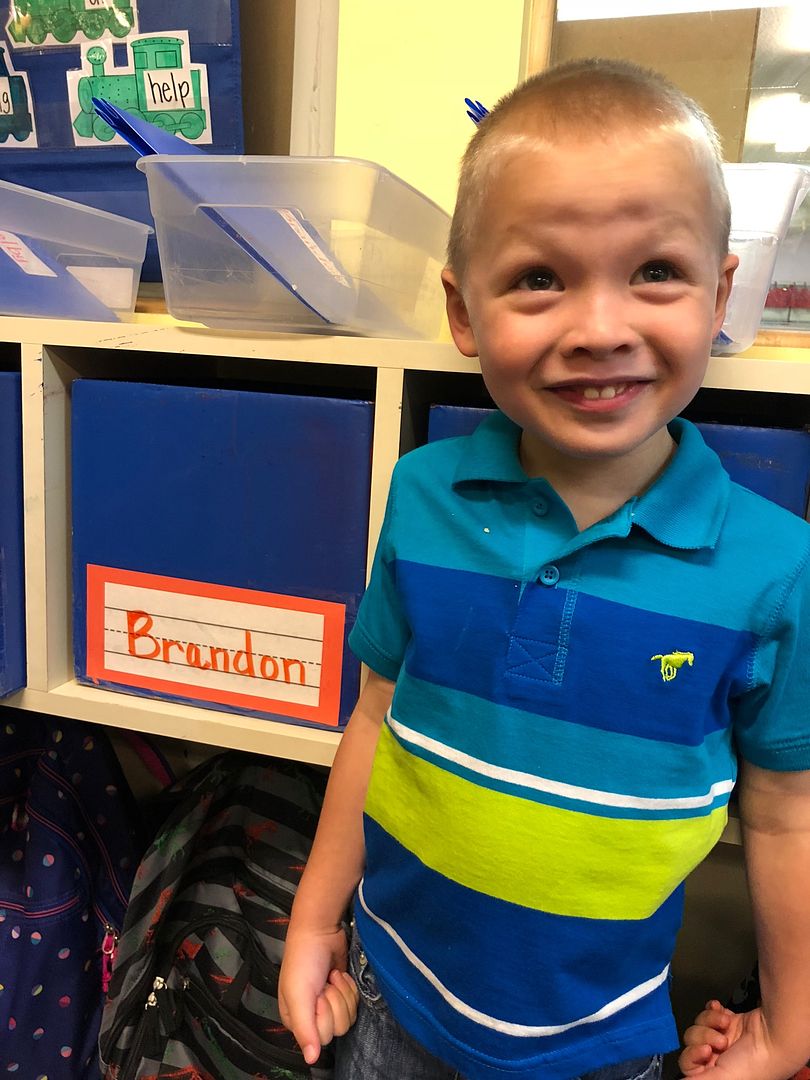
[/URL]
Re: Posting Pictures into a thread.
Posted: Tue Sep 11, 2018 5:03 pm
by Mabel Figworthy
It worked, and what a great picture!
Re: Posting Pictures into a thread.
Posted: Tue Sep 11, 2018 6:18 pm
by mauveme
Great picture, he looks pleased as punch.
Re: Posting Pictures into a thread.
Posted: Sun Sep 22, 2019 4:50 pm
by Sojourner
OK, I'm definitely not internet savvy.
Squirrel tells me to go onto pstimage, as photobucket is now chargeable - I did this, and registered, but how do I get my pics onto this forum?
Can't see any means of uploading pics when I try to post a reply.
Any help would be gratefully appreciated.
Soj
Re: Posting Pictures into a thread.
Posted: Sun Sep 22, 2019 5:48 pm
by mauveme
Sojourner wrote: ↑Sun Sep 22, 2019 4:50 pm
OK, I'm definitely not internet savvy.
Squirrel tells me to go onto pstimage, as photobucket is now chargeable - I did this, and registered, but how do I get my pics onto this forum?
Can't see any means of uploading pics when I try to post a reply.
Any help would be gratefully appreciated.
Soj
When you want to post your pic that you loaded on postimage, hit ‘share’. A list will appear , you want to hit ‘thumbnails for forums’ then switch over to the forum and hit the paste button and then you can post. Hope this makes sense. Post image works well for me.
Re: Posting Pictures into a thread.
Posted: Mon Sep 23, 2019 3:38 pm
by Sojourner
Re: Posting Pictures into a thread.
Posted: Tue Sep 24, 2019 12:02 am
by rcperryls
When you click "Share" on postimage and the lines of choices come up, you will see little icons at the end of each row. Click the icon at the end of the "Thumbnail for forums" row. It should show you that its been copy. When you go to put the photo in your post, you don't need to do anything other than to paste the photo. There isn't an icon for pasting. " Control V " is what you need or if you are using a mouse right click the mouse and choose paste.
Let us know if this works.
Carole
Re: Posting Pictures into a thread.
Posted: Tue Sep 24, 2019 9:04 am
by Sojourner

Many thanks, Carole, did it, apart from the images all coming out at 90 degrees, so the viewer would need to be lying on their side! But, will hopefully sort that.3 years without a PC, relying on phone has made me rusty - everything has moved on, or more likely I've moved back

Re: Posting Pictures into a thread.
Posted: Sun Mar 29, 2020 10:42 am
by Midge

Just trying to work out how to post pics for a stitch update. This is my baby Inca.
How do you get the banner off the photo? Any help would be great.thanks xx
Re: Posting Pictures into a thread.
Posted: Sun Mar 29, 2020 12:07 pm
by Mabel Figworthy
Lovely Inca! I don't think you can get the watermark off unless you pay Photobucket oodles of money

, which is why many of us have switched to different services - I use PostImage myself, which is quite basic but effective.
Re: Posting Pictures into a thread.
Posted: Sun Mar 29, 2020 3:29 pm
by rcperryls
Sorry about how old this particular thread is and really out of date since Photobucket changed their policy about providing free service. I also have switched to
PostImage. I'll try and redo this thread this week. We can have members post what sites they use so there is a variety to pick from.
Carole

Re: Posting Pictures into a thread.
Posted: Sun Mar 29, 2020 6:30 pm
by Midge
Thank you xx
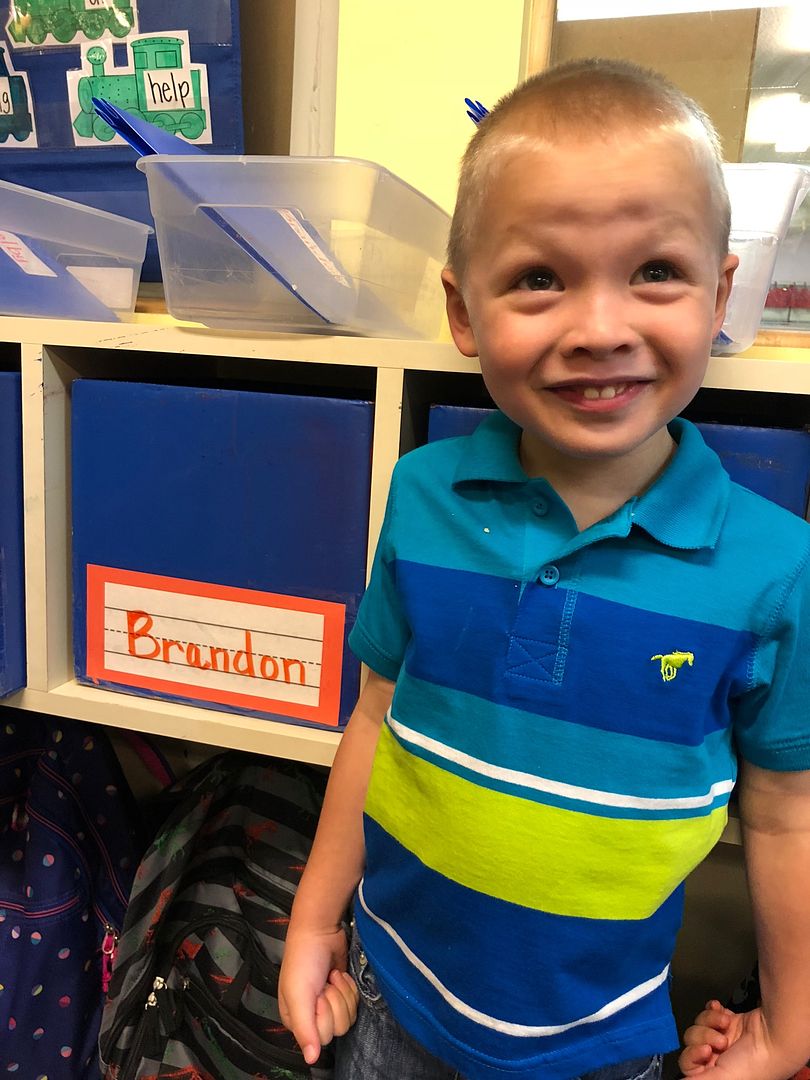 [/URL]
[/URL]