Can anyone help me with PCStitch?
Moderators: rcperryls, Rose, karen4bells, Serinde, Alex
Can anyone help me with PCStitch?
When I save my PAT pattern files into a jpg, the thicker lines that mark the ten by ten grid, are not in the picture. The numbers, yes. Anyone knows the solution 


Agi
"The world, as a colourful knot of threads, has turned into a memory, and now you cannot be sure whether it was real." (Géza Ottlik, Hungarian writer)
My blog
"The world, as a colourful knot of threads, has turned into a memory, and now you cannot be sure whether it was real." (Géza Ottlik, Hungarian writer)
My blog
Re: Can anyone help me with PCStitch?
Well, I made an experiment, and drew some lines in the picture with Paint - I think it works, but it is a bit bothersome 
Agi
"The world, as a colourful knot of threads, has turned into a memory, and now you cannot be sure whether it was real." (Géza Ottlik, Hungarian writer)
My blog
"The world, as a colourful knot of threads, has turned into a memory, and now you cannot be sure whether it was real." (Géza Ottlik, Hungarian writer)
My blog
Re: Can anyone help me with PCStitch?
Have you tried printing a page to see if they are there? I had a pattern that when I viewed it you couldn't see the lines but when I printed it they were there. When I went back into the pattern I played with the options and there's setting to view/print the lines so you can check those out.
current project rotation:
Twilight Balloon Flight
The Accolade
Faces of Faery 89
Dad's Flower Pot
Twilight Balloon Flight
The Accolade
Faces of Faery 89
Dad's Flower Pot
Re: Can anyone help me with PCStitch?
If I print it directly from PC Stitch, they are there. But not on the jpg file. I contacted the PCStitch forum, had a few suggestions but nothing seems to work. Well, I can draw the lines in Paint... 
Agi
"The world, as a colourful knot of threads, has turned into a memory, and now you cannot be sure whether it was real." (Géza Ottlik, Hungarian writer)
My blog
"The world, as a colourful knot of threads, has turned into a memory, and now you cannot be sure whether it was real." (Géza Ottlik, Hungarian writer)
My blog
Re: Can anyone help me with PCStitch?
I guess you could go add the lines as backstitch lines in PC Stitch so they would show when you convert to jpg. I don't know if that's any easier because I haven't tried to do backstitch lines in the program yet.
current project rotation:
Twilight Balloon Flight
The Accolade
Faces of Faery 89
Dad's Flower Pot
Twilight Balloon Flight
The Accolade
Faces of Faery 89
Dad's Flower Pot
Re: Can anyone help me with PCStitch?
That's a good idea, they are easy to do... I will try that, thanks!
Agi
"The world, as a colourful knot of threads, has turned into a memory, and now you cannot be sure whether it was real." (Géza Ottlik, Hungarian writer)
My blog
"The world, as a colourful knot of threads, has turned into a memory, and now you cannot be sure whether it was real." (Géza Ottlik, Hungarian writer)
My blog
Re: Can anyone help me with PCStitch?
When you Export your chart to Image File you have the option to display grid lines and/or line numbers (put a tick in auto preview so see the result). Click SAVE and you can save as a .jpg
(File - Export - Image File - opens Export Pattern Box - select options required - Save Image)
Hope that helps
(File - Export - Image File - opens Export Pattern Box - select options required - Save Image)
Hope that helps
Anne
Re: Can anyone help me with PCStitch?
Thank you Anne, but that's how I have been doing it. It shows normal grid lines, and the grid numbers of those lines that should be thicker - but they are not thicker. Look:
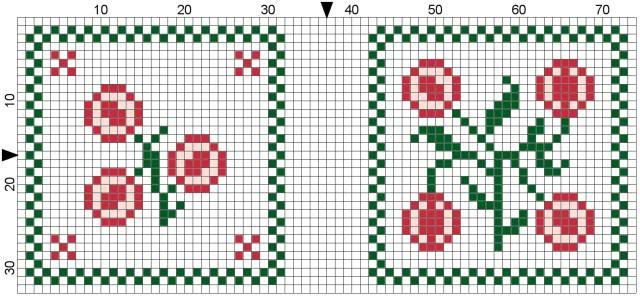
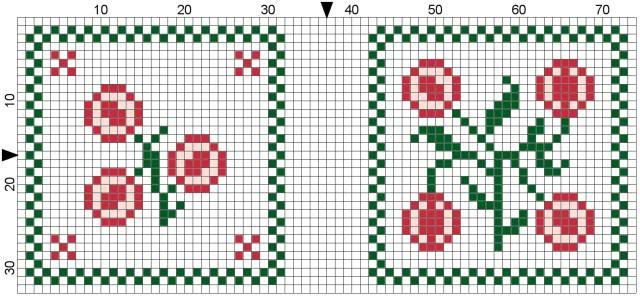
Agi
"The world, as a colourful knot of threads, has turned into a memory, and now you cannot be sure whether it was real." (Géza Ottlik, Hungarian writer)
My blog
"The world, as a colourful knot of threads, has turned into a memory, and now you cannot be sure whether it was real." (Géza Ottlik, Hungarian writer)
My blog
Re: Can anyone help me with PCStitch?
Ah - sorry missed that
Try
Tools - Pattern Properties - Display - Grid Line Settings - Bold - try 10 and colour black.
I usually set the Normal to Grey and Bold to Black
If that is not quite right just play around with those settings.

Try
Tools - Pattern Properties - Display - Grid Line Settings - Bold - try 10 and colour black.
I usually set the Normal to Grey and Bold to Black
If that is not quite right just play around with those settings.
Anne