Carole
I'm Watching You... Finished 24 Nov 2015
Moderators: rcperryls, Rose, karen4bells, Serinde
Re: I'm Watching You...
Carole
WIPs
Star Wars Afghan:Chewbaca
HAEDs:
O Kitten Tree
Dancing with the Cat
Everything else "on hold"
2022 Finished: Star Wars Afghan: Princess Leia, Obi-Wan Kenobi, Yoda, Finn, Rey, Poe, Han Solo,Darth Vader, BB8,Luke Skywalker
Star Wars Afghan:Chewbaca
HAEDs:
O Kitten Tree
Dancing with the Cat
Everything else "on hold"
2022 Finished: Star Wars Afghan: Princess Leia, Obi-Wan Kenobi, Yoda, Finn, Rey, Poe, Han Solo,Darth Vader, BB8,Luke Skywalker
Re: I'm Watching You...
I agree. I know this is going to be another masterpiece!!rcperryls wrote:
Great update! The blends seem to be working like they are supposed to. This is going to be so much fun to watch develop!
Carole
Debby
(main) WIPs
Angel of Love
History of Mythical Creatures
Cache la Poudre
Past Present Forever
Innocent Dreams
(main) WIPs
Angel of Love
History of Mythical Creatures
Cache la Poudre
Past Present Forever
Innocent Dreams
- AlwaysGoofy
- Posts: 1266
- Joined: Sun Aug 09, 2009 4:04 pm
- Location: North of Seattle, Washington, USA
Re: I'm Watching You...
I have to agree that the blended threads are giving the piece a much smoother or lifelike look to the piece so far. I can't wait to see how it looks as you keep making progress.
Thanks for sharing your pictures!
Thanks for sharing your pictures!
AlwaysGoofy's Blog with Cross Stitching, Quilting, and My Love of All Things Disney: http://goofinoffaroundtheblock.blogspot.com/
Re: I'm Watching You...
Is it too smug of me to say that I knew the blends would be awesome? And would it be too pushy of me to want you to do an eyeball? Please? Pretty please? Just fill in that one you have right there. 



_________________________________________________________
WIP

WIP

- richardandtracy
- Posts: 5788
- Joined: Wed May 28, 2014 4:27 pm
- Location: Kent, UK
- Contact:
Re: I'm Watching You...
Don't see any real reason not to do the eye Allyn. It would probably be good towards seeing the total effect. Will tackle it next.
Regards,
Richard
Regards,
Richard
- lavenderbee
- Posts: 2409
- Joined: Tue Nov 18, 2014 4:51 pm
- Location: North Wales
Re: I'm Watching You...
Lovely update Richard. The blending seems to be going well. Look forward to the eyeball next  You are doing well with this one & it will be another special picture of yours
You are doing well with this one & it will be another special picture of yours 

lavenderbee 
stitching is beewitching
Things only become problems if you let them
stitching is beewitching
Things only become problems if you let them
- richardandtracy
- Posts: 5788
- Joined: Wed May 28, 2014 4:27 pm
- Location: Kent, UK
- Contact:
Re: I'm Watching You...
I have 2 stitches in the iris to go, the pupil is complete and the 'white' is about 1/3 done (and 'white' is almost the only colour not present). I'll post a photo when the eyeball is complete. Obviously the eye is not finished yet, but I have a strong feeling there'll be a tidal wave of smugness radiating from the Mississippi Gulf Coast when I do post the photo. 
Regards,
Richard.
Regards,
Richard.
- Mabel Figworthy
- Posts: 33601
- Joined: Fri Mar 07, 2008 4:05 pm
- Location: Dunchurch, UK
- Contact:
Re: I'm Watching You...
edited for embarrassing grammatical mistake...
Last edited by Mabel Figworthy on Thu Oct 15, 2015 10:58 am, edited 1 time in total.
Visit Mabel's Fancies at www.mabelfigworthy.co.uk
WIPs
Elizabethan Beauty, RSN Certificate & Online
Waiting
Soli Deo Gloria, Mechthild, bling unicorn, goldwork & silk shading kits
Flights of Fancy (blog)
Mabel's FB page
WIPs
Elizabethan Beauty, RSN Certificate & Online
Waiting
Soli Deo Gloria, Mechthild, bling unicorn, goldwork & silk shading kits
Flights of Fancy (blog)
Mabel's FB page
- richardandtracy
- Posts: 5788
- Joined: Wed May 28, 2014 4:27 pm
- Location: Kent, UK
- Contact:
Re: I'm Watching You...
I was thinking it might be coming from Allyn, with a possible massive 'I Told You So' moment about the blends. I do try not to be smug - in public at least, and I ain't telling about what's done in private  .
.
Regards,
Richard.
Regards,
Richard.
Re: I'm Watching You...
Oh! You're such a tease! When I saw the new posts, I thought there'd be an updated pic. I eagerly opened the thread to find you talking about posting a picture, but no picture.
And yes, Richard is correct about the smugness and the impending "I told you so" moment. I've learned enough about him to know that he can do this and it's going to be awesome and if I could reach out and give him a smack when he expresses doubts, I surely would. (Okay, I wouldn't actually hit him, but you know what I mean.)
And yes, Richard is correct about the smugness and the impending "I told you so" moment. I've learned enough about him to know that he can do this and it's going to be awesome and if I could reach out and give him a smack when he expresses doubts, I surely would. (Okay, I wouldn't actually hit him, but you know what I mean.)
_________________________________________________________
WIP

WIP

- richardandtracy
- Posts: 5788
- Joined: Wed May 28, 2014 4:27 pm
- Location: Kent, UK
- Contact:
Re: I'm Watching You...
Well, I have now reached the point where I can't tease Allyn any more, so here is the 'actual' photo.

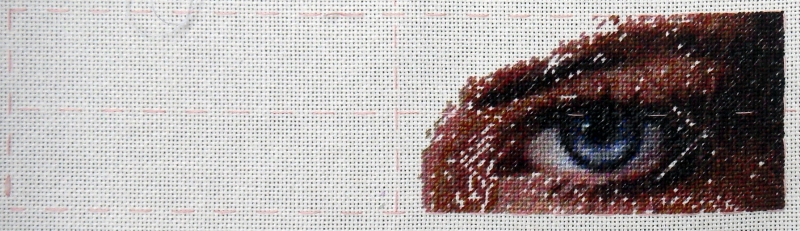
The eyeball is complete. the only modification to the photo is 'Auto White Balance' in GIMP, which got rid of the blue dull daylight cast the original photo had, but seems to have made the colours a bit more saturated than appears in reality.
Dunno what to say apart from 'Looks as if the blends are working'.
Regards,
Richard.
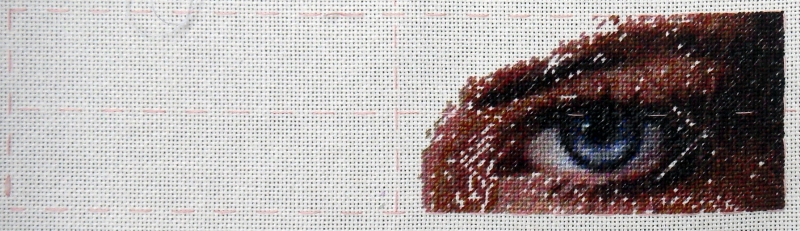
The eyeball is complete. the only modification to the photo is 'Auto White Balance' in GIMP, which got rid of the blue dull daylight cast the original photo had, but seems to have made the colours a bit more saturated than appears in reality.
Dunno what to say apart from 'Looks as if the blends are working'.
Regards,
Richard.
Last edited by richardandtracy on Tue Oct 03, 2017 2:44 pm, edited 2 times in total.
Re: I'm Watching You...
richardandtracy wrote:...Dunno what to say apart from 'Looks as if the blends are working'.
uh huh
_________________________________________________________
WIP

WIP

- richardandtracy
- Posts: 5788
- Joined: Wed May 28, 2014 4:27 pm
- Location: Kent, UK
- Contact:
Re: I'm Watching You...
This picture is making me wonder if the 'published & accepted' DMC RGB components on the web that all the programs use (mine included) are actually very accurate. The blends look a bit dark relative to the original photo, and I have noticed this before - particularly with my 'Early Morning Light' where there were too few colours, necessitating each colour to be accurately represented. And it became obvious that the beige swatch was very poorly represented in the 'accepted' DMC list used by Ryijy Stitch Designer, PCStitch10, and a few others at the time. As a result, working together, Jari Haurito & I changed the beige swatch colour components in my program & Ryijy so that the beige swatch RGB components were closer to reality.
It is possible that there are others where the general colours are proportionately correct (ie Red 75% of Green, and Blue 110% of Green, but the actual magnitudes are too high, so (for example) the figure may be R75, G100, B110 when it should actually be R60, G80, B88 to represent the actual rather than theoretical thread colour. I think it is important that I do this as soon as I can. Probably only need to do it for the lightest & darkest colour in a swatch, and then take the 'published & accepted' theoretical colours and factor them for the intermediate colours. It would mean that my program's 'Original data' would not agree with anyone else's, but why agree with others when they are wrong?
Regards,
Richard.
It is possible that there are others where the general colours are proportionately correct (ie Red 75% of Green, and Blue 110% of Green, but the actual magnitudes are too high, so (for example) the figure may be R75, G100, B110 when it should actually be R60, G80, B88 to represent the actual rather than theoretical thread colour. I think it is important that I do this as soon as I can. Probably only need to do it for the lightest & darkest colour in a swatch, and then take the 'published & accepted' theoretical colours and factor them for the intermediate colours. It would mean that my program's 'Original data' would not agree with anyone else's, but why agree with others when they are wrong?
Regards,
Richard.
- Mabel Figworthy
- Posts: 33601
- Joined: Fri Mar 07, 2008 4:05 pm
- Location: Dunchurch, UK
- Contact:
Re: I'm Watching You...
Comparing it to the original picture it does seem a bit dark, but annoying as that must be to you it doesn't alter the fact that seen on its own it is an amazing piece of blending skill!
Visit Mabel's Fancies at www.mabelfigworthy.co.uk
WIPs
Elizabethan Beauty, RSN Certificate & Online
Waiting
Soli Deo Gloria, Mechthild, bling unicorn, goldwork & silk shading kits
Flights of Fancy (blog)
Mabel's FB page
WIPs
Elizabethan Beauty, RSN Certificate & Online
Waiting
Soli Deo Gloria, Mechthild, bling unicorn, goldwork & silk shading kits
Flights of Fancy (blog)
Mabel's FB page
- richardandtracy
- Posts: 5788
- Joined: Wed May 28, 2014 4:27 pm
- Location: Kent, UK
- Contact:
Re: I'm Watching You...
Thanks for the comment Mabel.
Seen in isolation, the picture looks spot on, I agree, and I won't be disappointed with it when I finish.
What does bother me a bit is that it doesn't entirely agree with the colours in the original image - and the whole idea of a conversion program is that the stitching and the image are as close as possible. What is more, the image I'm showing is the 'thread colour' image after all colour conversion, which in optimum conditions with perfectly calibrated camera equipment would be identical to a photo of the stitched picture. Now, as that thread colour image has a 1:1 equivalence with threads and blends, the only source of error is a discrepancy between the thread colour definitions & the real thread colours. These thread colour definition files are the only part of my charting program that is not 100% my own work. So it looks as if I have to eliminate that. Ho hum. I may start off with an intermediate fix of creating an alternative DMC thread definition file generated from pdf files showing thread photos of the DMC range (eg as published by Yarntree & DMC), in the same way as I created an Anchor thread definition file.
I have already done this with the Salmon swatch, the original figures are (format: DMC Number, Name, Red (0-255), Green (0-255), Blue (0-255)):
Revised figures come out as below
The revised figures are rather darker, which one would expect on the basis of the difference between the thread colour image and the stitched picture above.
Regards,
Richard.
Seen in isolation, the picture looks spot on, I agree, and I won't be disappointed with it when I finish.
What does bother me a bit is that it doesn't entirely agree with the colours in the original image - and the whole idea of a conversion program is that the stitching and the image are as close as possible. What is more, the image I'm showing is the 'thread colour' image after all colour conversion, which in optimum conditions with perfectly calibrated camera equipment would be identical to a photo of the stitched picture. Now, as that thread colour image has a 1:1 equivalence with threads and blends, the only source of error is a discrepancy between the thread colour definitions & the real thread colours. These thread colour definition files are the only part of my charting program that is not 100% my own work. So it looks as if I have to eliminate that. Ho hum. I may start off with an intermediate fix of creating an alternative DMC thread definition file generated from pdf files showing thread photos of the DMC range (eg as published by Yarntree & DMC), in the same way as I created an Anchor thread definition file.
I have already done this with the Salmon swatch, the original figures are (format: DMC Number, Name, Red (0-255), Green (0-255), Blue (0-255)):
Code: Select all
3713,Salmon Very Light,255,226,226,
761,Salmon Light,255,201,201,
760,Salmon,245,173,173,
3712,Salmon Medium,241,135,135,
3328,Salmon Dark,227,109,109,
347,Salmon Very Dark,191,45,45, Code: Select all
3713,Salmon Very Light,245,188,205,
761,Salmon Light,243,159,175,
760,Salmon,242,123,142,
3712,Salmon Medium,234,95,110,
3328,Salmon Dark,227,71,86,
347,Salmon Very Dark,216,37,51,Regards,
Richard.
Re: I'm Watching You...
Yes, your blending program is working perfectly and only being let down by the colour list. When I compared the RGB colour lists of several programs I was astonished at the differences. And in one (Pattern Maker) from what I could see the Anchor threads had the RGB values of their DMC equivalent rather than their true values.
I've often read that colour matching of threads should be done in natural daylight. Well, that's great if you expect to display your work outdoors on sunny days. Mine get displayed indoors and so those are the best lighting conditions for me to use for colour comparisons. So what the problem could be is the lighting used by the person(s) doing the sampling of the threads could have caused them to appear lighter than they are and/or caused a colour shift.
I've often read that colour matching of threads should be done in natural daylight. Well, that's great if you expect to display your work outdoors on sunny days. Mine get displayed indoors and so those are the best lighting conditions for me to use for colour comparisons. So what the problem could be is the lighting used by the person(s) doing the sampling of the threads could have caused them to appear lighter than they are and/or caused a colour shift.
-Steve
__________________________________________________________________
WIPs: HAED "Mushroom Inn" & "The Ionian Mission"
Finishes: Dim. Gold "Woodland Winter" & HAED "SK History of Chocolate"
__________________________________________________________________
WIPs: HAED "Mushroom Inn" & "The Ionian Mission"
Finishes: Dim. Gold "Woodland Winter" & HAED "SK History of Chocolate"
Re: I'm Watching You...
You lost me somewhere in the second paragraph about the thread colors, but I do agree that blended threads provide the most amazing detail.
Carole
WIPs
Star Wars Afghan:Chewbaca
HAEDs:
O Kitten Tree
Dancing with the Cat
Everything else "on hold"
2022 Finished: Star Wars Afghan: Princess Leia, Obi-Wan Kenobi, Yoda, Finn, Rey, Poe, Han Solo,Darth Vader, BB8,Luke Skywalker
Star Wars Afghan:Chewbaca
HAEDs:
O Kitten Tree
Dancing with the Cat
Everything else "on hold"
2022 Finished: Star Wars Afghan: Princess Leia, Obi-Wan Kenobi, Yoda, Finn, Rey, Poe, Han Solo,Darth Vader, BB8,Luke Skywalker
- richardandtracy
- Posts: 5788
- Joined: Wed May 28, 2014 4:27 pm
- Location: Kent, UK
- Contact:
Re: I'm Watching You...
Hmm. Thread list stuff is difficult. I can see why someone might suggest in sunlight, as the differences are maximised. However there is a good case for doing them in room light. I think whatever is done, the colours should be taken from a single sample so there is the same colour error for every thread colour, that way the eye will, to a large extent, compensate for any colour cast introduced by the recording equipment.
However, almost the best source is the current DMC Colour chart, so as an interim measure I think I'll use that.
Regards,
Richard.
However, almost the best source is the current DMC Colour chart, so as an interim measure I think I'll use that.
Regards,
Richard.
Re: I'm Watching You...
Unless you calibrate your monitor for graphics work (which hardly anyone does unless they're professional graphics artists), you can't be sure what you see on your monitor is correct. Home-use computer monitors are notoriously inaccurate in color reproduction and the little calibration routine in them isn't worth a darn when it comes to critical color work. Before you wholescale alter your program, maybe investigate monitor calibration first.
When I convert an image to cross stitch, I know the process darkens and mutes the colors a bit. The trick is in the prep work. By prepping the image before conversion, I get the results I want. If you're going to mess with the color values, let me know so I can save the most recent version of the program before you start altering the color values.
When I convert an image to cross stitch, I know the process darkens and mutes the colors a bit. The trick is in the prep work. By prepping the image before conversion, I get the results I want. If you're going to mess with the color values, let me know so I can save the most recent version of the program before you start altering the color values.
_________________________________________________________
WIP

WIP

Re: I'm Watching You...
I hope to see you document at least the basics of this at some point. It sounds to me like you are brightening the photo before import.Allyn wrote:The trick is in the prep work. By prepping the image before conversion, I get the results I want.
-Steve
__________________________________________________________________
WIPs: HAED "Mushroom Inn" & "The Ionian Mission"
Finishes: Dim. Gold "Woodland Winter" & HAED "SK History of Chocolate"
__________________________________________________________________
WIPs: HAED "Mushroom Inn" & "The Ionian Mission"
Finishes: Dim. Gold "Woodland Winter" & HAED "SK History of Chocolate"