I had the PDF of my pattern and opened it with a free photoshop like program, GIMP. It's amazingly resourceful, able to do everything and anything when it comes to images! Lots of helpful tutorials online as well.
I searched online for charts, tables, or pictures that showed floss colours, (I used DMC) and saved them as an image to my computer. Another option is to copy and paste each colour from a floss calculator like Cyber Stitchers. I then could use GIMP's colour picker to make a list of all the colours used in my pattern. I then put the pattern symbol, numbers of the floss from the companies I was using (DMC, Anchor, etc.), and the name. It looked like this when I was done.

It can sometimes get visually confusing when doing a complex black and white pattern, like an HAED or the one I'm doing from click n' stitch, the symbols in each square running into one another. As most other stitchers, I like to mark off my progress as I stitch. I've see a lot of people here use highlighting tools on Ipad apps, but the tool I found far faster to use was the Bucket Fill-in tool. I just select the bucket tool and click the square on the pattern to fill it with colour.
But I go one step further. After I make my list of colours, I either paste the colours used on a page next to the chart or I add it to another layer so I can click back to them easily. I then use the eyedropper tool to select the exact colour of the thread used, and then click on the bucket fill-in tool and am able to mark off in a way that matches exactly what I'm stitching.
It looks like this:
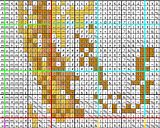
I've done the same thing using drawing programs on my android tablet as well like Sketch Book Express.
I find it so much easier to just click on the white part of a square and to use the actual color I'm of floss used. I see what I'm stitching as I go along.
Hope this helps others looking for a new way to mark their charts.
